Arduino Happy Birthday Tone Generator
by ThisIsSteve in Circuits > Arduino
6910 Views, 16 Favorites, 0 Comments
Arduino Happy Birthday Tone Generator


In the last instructable I showed you how to how to generate a tone using the Arduino UNO. Now lets put that to use, in this tutorial I'm going to show you how to generate a happy birthday tune on your Arduino. This can be created into a greeting card or just set it up if you're gifting any one an Arduino or a similar micro-controller on their birthday.
So lets get started...
Tools and Components
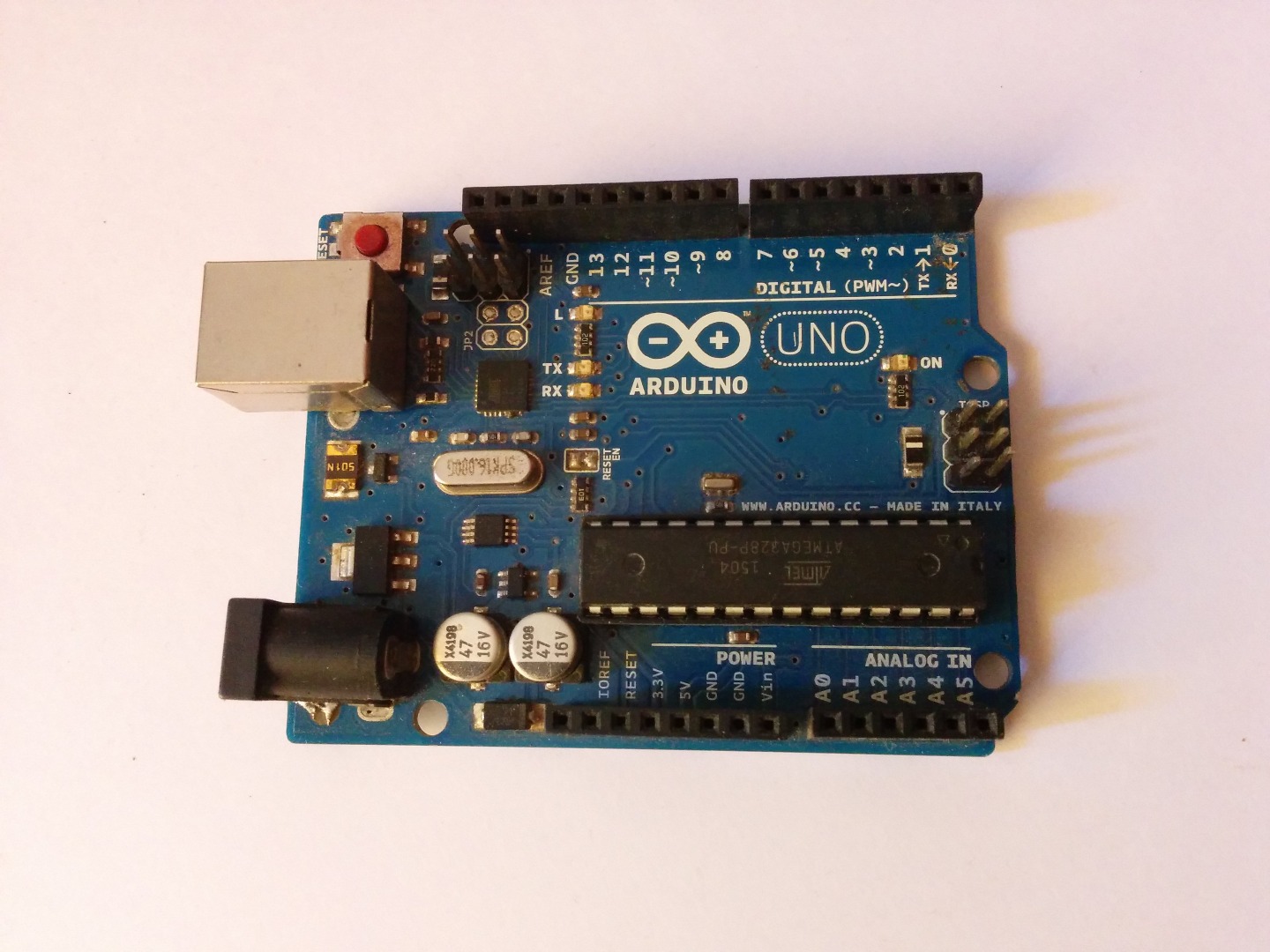
All that you need for this instructable is -
- Arduino UNO
- Speaker with amplifier
- Alligator clips
Circuit

Well, there is not much of a circuit all you need is to clip the alligator clips as shown in the picture and connect one of the clips to Arduino ground and the other to Digital pin 8, with the help of some jumper wires. Make sure you do not touch the 3.5mm wire when the speaker is ON.
Code

The code can be found below you can copy and paste it in the Arduino IDE.
#include // requires an Atmega168 chip
#define outpin 9 // audio out to speaker or amp int ptime; int k, x, dur, freq, t; int i, j;float ps; // variable for pow pitchShift routine
float noteval;
// note values for two octave scale // divide them by powers of two to generate other octaves float A = 14080; float AS = 14917.2; float B = 15804.3; float C = 16744; float CS = 17739.7; float D = 18794.5; float DS = 19912.1; float E = 21096.2; float F = 22350.6; float FS = 23679.6; float G = 25087.7; float GS = 26579.5; float A2 = 28160; float A2S = 29834.5; float B2 = 31608.5; float C2 = 33488.1; float C2S = 35479.4; float D2 = 37589.1; float D2S = 39824.3; float E2 = 42192.3; float F2 = 44701.2; float F2S = 47359.3; float G2 = 50175.4; float G2S = 53159; float A3 = 56320;
//octaves - corresponds to piano octaves float oct8 = 4; float oct7 = 8; float oct6 = 16; float oct5 = 32; float oct4 = 64; float oct3 = 128; float oct2 = 256; float oct1 = 512; float oct0 = 1024;
//rhythm values int wh = 1024; int h = 512; int dq = 448; int q = 256; int qt = 170; int de = 192; int e = 128; int et = 85; int dsx = 96; int sx = 64; int thx = 32;
// major scale just for demo, hack this
float happyBirthday[] = { G, 0, G, A2, 0, 0, G, 0, 0, C2, 0, 0, B2, 0, 0, 0, 0, 0, G, 0, G, A2, 0, 0, G, 0, 0, D2, 0, 0, C2, 0, 0, 0, 0, 0, G, 0, G, G2, 0, 0, E2, 0, 0, C2, 0, 0, B2, 0, 0, A2, 0, 0, F2, 0, F2, E2, 0, 0, C2, 0, 0, D2, 0, 0, C2, 0, 0, 0, 0, 0, };
void setup() { pinMode(10, OUTPUT); // sets the digital pin as output pinMode(11, OUTPUT); // sets the digital pin as output pinMode(12, OUTPUT); // sets the digital pin as output pinMode(8, INPUT); // sets the digital pin as output }
void loop(){ for(i= 0; i<=11; i++){ int value = HIGH; while (digitalRead(8) == LOW) { digitalWrite(10, value); delay(100); value = !value; }; ps = (float)i / 12; // choose new transpose interval every loop for(x= 0; x<=12*6; x++){ noteval = (happyBirthday[x] / oct4) * pow(2,ps); // transpose scale up 12 tones // pow function generates transposition // eliminate " * pow(2,ps) " to cut out transpose routine
dur = 100;
digitalWrite(10+(x&3), HIGH); digitalWrite(10+((x+1)&3), LOW); digitalWrite(10+((x+2)&3), LOW);
if ((int)noteval > 0) { freqout((int)noteval, dur); } else { delay(100); } } } }
void freqout(int freq, int t) // freq in hz, t in ms { int hperiod; //calculate 1/2 period in us long cycles, i; pinMode(outpin, OUTPUT); // turn on output pin
hperiod = (500000 / freq) - 7; // subtract 7 us to make up for digitalWrite overhead
cycles = ((long)freq * (long)t) / 1000; // calculate cycles
for (i=0; i<= cycles; i++){ // play note for t ms digitalWrite(outpin, HIGH); delayMicroseconds(hperiod); digitalWrite(outpin, LOW); delayMicroseconds(hperiod - 1); // - 1 to make up for digitaWrite overhead } pinMode(outpin, INPUT); // shut off pin to avoid noise from other operations
}
Improvements

The circuit so far can not be fit into a greeting card, to make it portable consider constructing your own Arduino and instead of the computer speaker add a piezoelectric speaker. You can power the Arduino with a bunch of coin cells then you wont need an voltage regulator and can save space,