Articulated Creatures With Tinkercad Connectors
by di_joseantoniosv in Teachers > 9
10101 Views, 89 Favorites, 0 Comments
Articulated Creatures With Tinkercad Connectors

Through this instructable I taught my students how to use Tinkercad's predesigned connectors and other strategies to design their own 3D printing characters with movement. Supported by examples from renowned members of the global maker community, I recreate their iconic designs (CC BY-NC-SA 4.0) using only tinkercad shapes to test their functionality.
Demonstrating that beyond the aesthetics of digital sculpture software, Tinkercad is a great ally to create functional 3D printed pieces without the requirement of being an expert in 3D digital design!
At the end of the instructable you will have learnt how to apply: Tinkercad connectos, snap fits, print in place hinges and living bridge chains to your own 3D printing projects.
Supplies
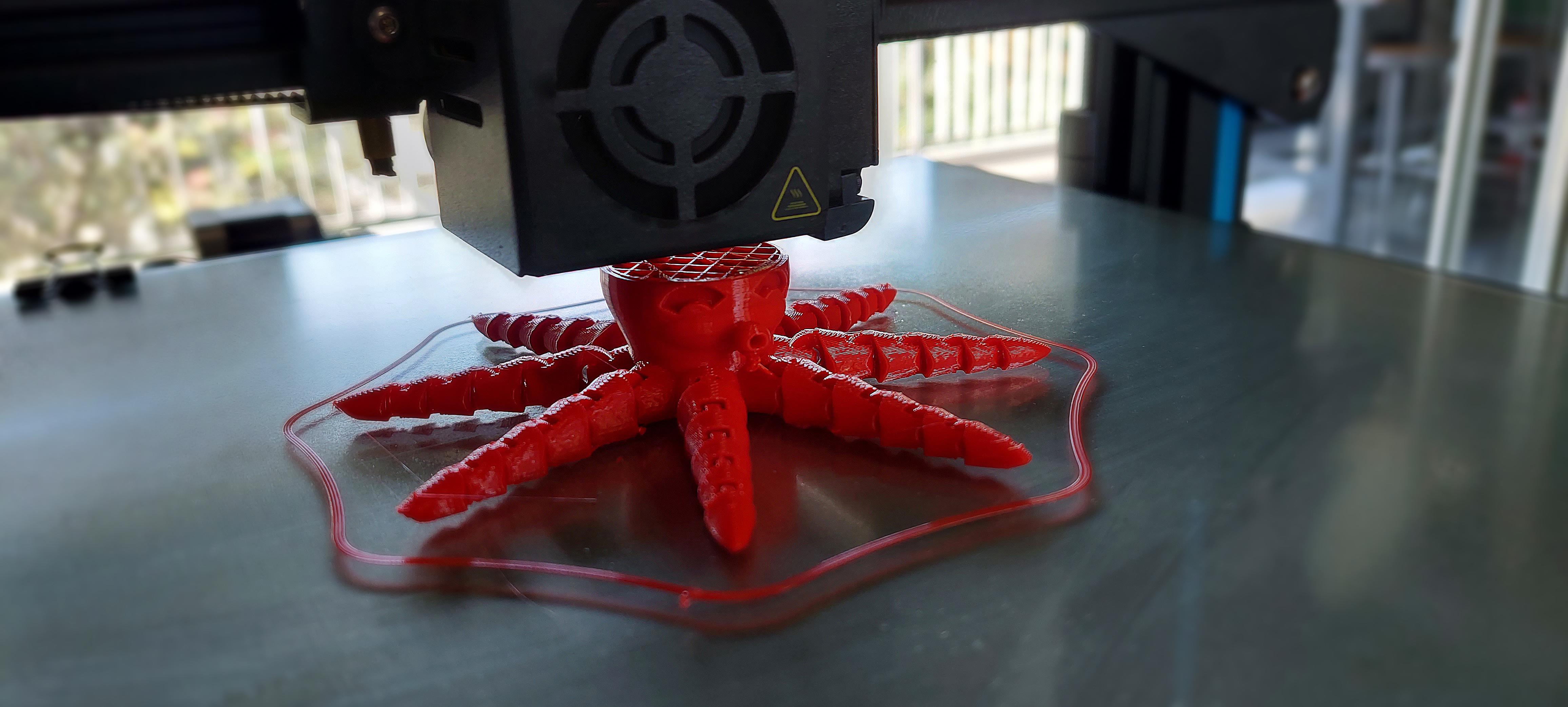
Software CAD/CAM:
- Autodesk Tinkercad 3D Designs
- Ultimaker Cura 5.2.1 (for 3D Printing)
Materials and tools:
- PLA 1.75 mm (3D printing filament)
- Scraper
- Cutting tweezers
Rapid prototyping machines:
- 3D Printer (We use a CR-10S from Creality)
Achieving Flexibility and Movement in 3D Printing

Achieving flexibility in 3D printing was a widely discussed topic for years. Now with standardization in flexible filament manufacturing (such as TPU and TPE) even a beginner can achieve it with minimal effort. Before the appearance of these flexible materials, designers had to find ways to design parts that could take advantage of the mechanical stress (tension, compression, shear, bending, torsion...) applied to them.
Even though they were rigid materials such as PLA and PETG a certain degree of flexibility could be achieved using some of the following strategies:
- Thin flexible membranes that stress the material near to the breaking point.
- Cuttings into the material with specific patterns that allow deformation.
- Using heat to reach the thermal deformation point of thermoplastics.
But would it be possible to achieve movement or flexibility in a 3D print without "stressing" the material or using flexible materials? the answer is yes! (and it is not as difficult as it may seem).
Using joints or articulations (like the rings in a chain) we can transform a series of solid geometries into a mesh or network of hooks interconnected with each other. Same strategies that were used in medieval times to make their armors, long before the discovery of thermoplastics or flexible elastomers.
Tinkercad Connectors

We can visualize tinkercad connectors as the type of assembly typically used in LEGO or Playmobil toy sets. They are usually ball type connectors that assemble with a C-shaped claw. This type of joint allows the workpiece to move in almost any direction (up-down, side-to-side and diagonally) and can even rotate on its own.There are about 30 different pieces and there is not much to say about how to use them (are quite intuitive), it's all play and experimentation!
Best of all they are already pre-designed and ready to be 3D printed! They even have a flat surface so that they can be printed without the need to create 3D printed supports.
*Attention: These figures have a size restriction that will not allow you to make them bigger or smaller (otherwise they could not work properly after 3D printing). Therefore, the size of your design should be considered around these shapes.
For this example, I relied on the "articulated ape" model from Egon van Engelen (@Egonvanengelen) using only tinkercad connectors and basic shapes to achieve a similar design in functionality. Egon is a maker who designs his own C clamps / ball joints and uses them in all his models, I recommend you to visit his MyMiniFactory profile to check all his original designs.
Print in Place Hinge
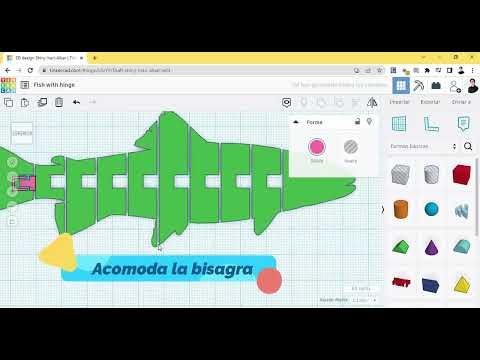
We refer to the term "print-in-place" when we say that a figure comes out from the printer in one piece (no need to assemble with other parts) and is ready to work right after finishing the 3D printing. A hinge, such the ones of a door or box, can help us to give our design a bending movement in one direction (up-down or side-to-side), depending on how we position the hinge in the design.
For this example I used the free 3d models of Chris Taylor (@Nerys) that we can find inside his Thingiverse. His project "Articulate Everything" gives us the possibility to add pre-designed print-in-place hinges to any flat silhouette that we can extrude to create a three-dimensional geometry. It is just a matter of downloading its STL files and importing them to the tinkercad design where we are working.
*Attention: For the hinge to work properly, our silhouette must measure exactly 8 mm in thickness (or height).
Snap Fit
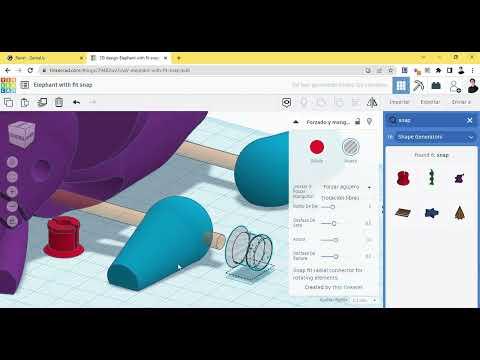
For this example I used an old favorite of every maker, the le FabShop "3D Printable Elephant LFS" that can move its legs. Except this time I decided to change its original print-in-place assembly for some Tinkercad Snap Fits which (like the orignial model) allows us to give our model a spinning motion on its legs.
A Snap Fit is a latching mechanism used to attach one part to another, a clip is different from other fastening methods in that it does not require additional elements to perform the attachment function. The coupling elements deform elastically so that interference occurs, allowing the parts to fit together, which means two things:
- All parts must remain separate to be assembled after they are individually 3D printed.
- Once the parts are assembled, it will not be possible to remove the assembly.
.
Chains, Rings & Living Bridges
.jpg)
In 3D printing, when we talk about a "living bridge" we refer to the ability of 3D printers to form a bridge between two pillars without the need to create 3d printed structural supports underneath it (as the material cools fast enough to remain in the air).
Achieving this level of detail and functionality is not particularly difficult but it is important to adhere complety to the rules and tolerances of 3D printing (in this case fused filament deposition 3D printing), which I summarized below:
- The smaller pin ( which connects both columns) must have a diameter greater than 3 mm and cannot be longer than 10 mm (otherwise it would require support).
- The ring (which rotates around the pin) must be separated from the pin by at least 1 mm, which means that its internal diameter must be greater than 5 mm and its thickness must be greater than 2 mm.
- All individual chain links must be separated (not touching each other) by at least 1 mm. Otherwise, if those are 3D printed, they will remain as a solid block without movement.
- All elements parallel to the work floor should have an angle of 45 to 60 degrees. This will allow us to print them without using supports that could affect the operation of the hinge.
*If you have doubts about the rules and tolerances of the 3D printing technologies, you can always consult the 3D Design Rules from HUBS.
Many members of the maker community, like Javi Rodríguez (@McGybeer), take advantage of this feature to create a series of chains that can move in two directions (up-down and side-to-side) giving movement to their designs. As a practical example, I redesigned his "Cute mini octopus" using only basic Tinkercad shapes to design my own chain module that can be repeated and reconfigured. I highly recommend visiting his Cults3D profile where you will find his wide collection of amazing designs and most of them are free to download!.
3D Print Settings
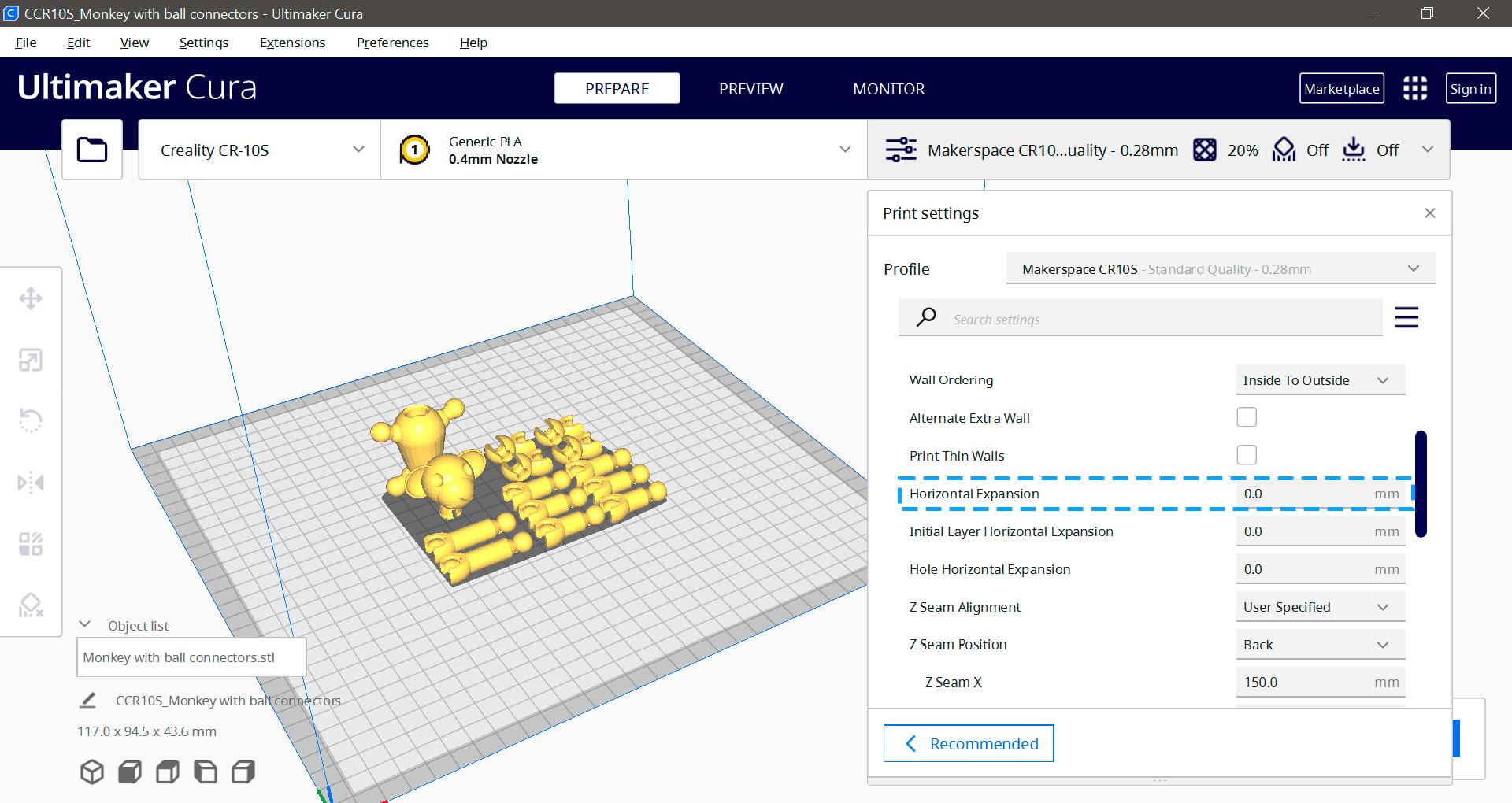



Even though from the beginning we design strictly following the 3D design rules, it is highly probable that 3D printers physically change the tolerances of our designs; this is due to several factors beyond our control such as: material overflow, filament quality, ambient temperature, extruder condition, etc.
To improve the chances for our design to work properly right after printing I usually use a couple of custom settings when making the .GCODE with the Ultimaker Cura software, which I share below:
- If you are using Tinkercad Connectors or Snap fits you can play a little with the value of the horizontal expansion. This may enlarge or shrink the holes in our design, thus improving their chances of fitting into each other.
- If you are using Print-in-place hinges or Living bridges be sure not to use supports (or alternatively use supports "just touching the buildplate") otherwise the support could be generated between the empty spaces or gaps of our hinges, welding them together imposing its movement after print.
Comparison of Copycats

As we can see from the tests, the main difference is reflected in the overall aesthetics of the models since we are not using advanced digital sculpting software to achieve high details in our designs. However, the functionality remains practically the same.
Like everything in the maker culture, it all comes down to trial and error. It is quite common that your model will not work correctly at the first try, fortunately these technologies allow us to create quick design iterations implementing improvements in a short time, until you reach the best version of your design!
References
Cute Mini Octopus. (2020, August 27). Cults 3D. https://cults3d.com/en/3d-model/game/cute-mini-octopus-mcgybeer
Egon van Engelen @Egonvanengelen - MyMiniFactory. (n.d.). https://www.myminifactory.com/users/Egonvanengelen
Initiative, O. B. (2016, April 13). Flexible 3D printed Bend splint to facilitate common finger fracture treatment. Open BioMedical Initiative - We Help. http://www.openbiomedical.org/flexible-3d-printed-bend-splint-to-facilitate-common-finger-fracture-treatment/
Simplify3D Software. (2019, June 24). Ultimate Materials Guide - 3D Printing Flexible Filament. https://www.simplify3d.com/support/materials-guide/flexible/
Thingiverse.com. (n.d.-a). Articulated Anything! by Nerys. Thingiverse. https://www.thingiverse.com/thing:2840744
What are the key design elements for 3D printing? (n.d.). Hubs. https://www.hubs.com/knowledge-base/key-design-considerations-3d-printing/
3D Printable Elephant LFS by le FabShop. (n.d.). https://www.myminifactory.com/object/3d-print-elephant-lfs-4273