Cintiq 15X STJ-A205 Cable

Early Wacom Cintiq tablets utilized proprietary USB cables that are discontinued and no longer sold by anyone. Lose or damage your cable, and your Wacom pen will no longer work on your old Cintiq. Don't worry, though, it's just an old S-Video 4 pin din plug wired to a standard, male usb-a plug.
Be aware that this is a hack job. If you mess up the connections, you might send 5v of power lead into the data circuit board of either your tablet or your motherboard. Proceed at your own risk!
MATERIALS:
S-video 4 pin cable
usb cable (USB-A male)
heat shrink tubing, hot glue gun, or electrical tape
wire cutters wire strippers
xacto or blade of some kind
Cut and Strip

Cut the USB cable in the middle. Carefully strip the ends of the fine wires inside. As they are very fine, pliers style wire strippers will make this much easier. You should find wires in white, red, green, and black.
cut the S-Video cable a few inches from one end, and strip the wires inside. Either you will find four wires, or two wires. If there are only two, then the wires will have outter and inner layers. The copper braided wire encasing each wire serves as the other two cables. My S-Video wires were yellow with a copper braided wrap and white with a copper wrap. Strip the wires near the end. If you have the two wire type, then draw the copper braided wrap off to the side and twist it into a wire lead. This gives you your four wires.
S-video Pin Connections and Splice
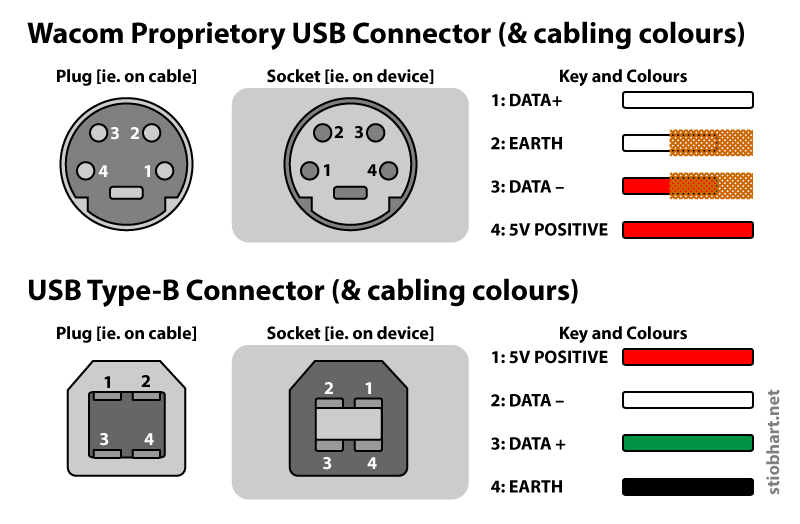
Take the end of the S-Video cable that you didn't strip and dissect the plug. Use the blade to cut away the insulation and dig at the plastic encasing the plug to reveal the soldered ends of the wires. The goal is to see which wire connects to which pin. Once you have, use this step's image to match the USB cables to your S-Video cables:
facing the plug, red connects to lower left pin, green to upper left, black to upper right, and white to lower right.
If this is too much of a pain, then you can also just buy S-Video connectors from some place like amazon.
The chart actually shows a USB-B plug, but the wire colors should match. I used USB-A because the OEM cables were USB-A.
Once spliced, tape, hot glue, or heat shrink the splice closed. Be very careful that none of the wires touch one another inside the splice. I found that hot glue worked best. Then I closed it with heat shrink. I also cable wrap my usb cable with my monitor and power cables to avoid stressing the splice.
Plug it in, and it should work. Be aware that this is a hack job. If you messed up the connections, you might be sending 5v of power lead into the data circuit board of either your tablet or your motherboard. Proceed at your own risk!