Cleaning an Xbox 1 Controller
by Spencer25 in Circuits > Electronics
401 Views, 2 Favorites, 0 Comments
Cleaning an Xbox 1 Controller

It's really important to clean your controller because there is a lot of germs on a controller. If you let your controller to continue to get dirty than it could stop working and you would have to buy another one.
Supplies
You will need Clorox wipes, Q tips, and a washcloth.
Taking Apart

Ok so first you need to take off the front cover on the controller. Mine is magnetic so it just pops off. After that take off the joy sticks. Then if you have a back button attachment than you will want to take that off too.
Cleaning the Cover

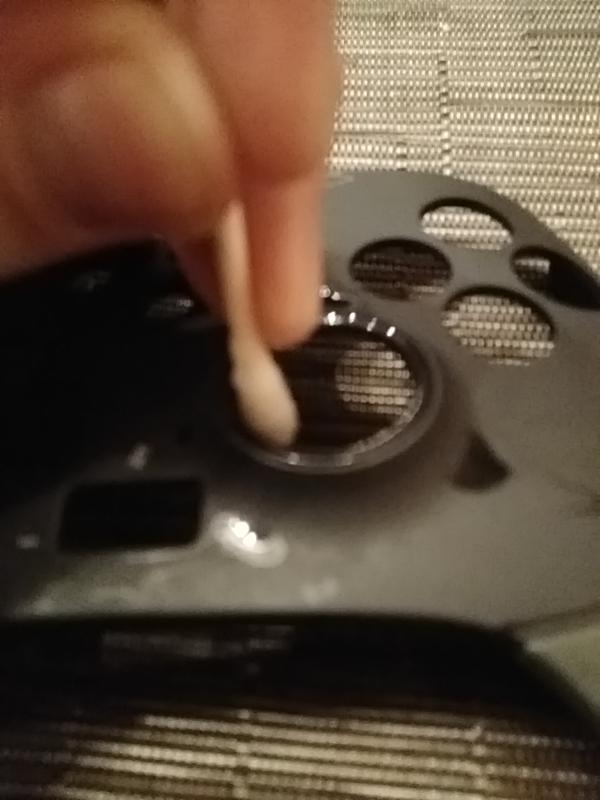
Cleaning the cover is really easy because it's small and it doesn't have much too it. Ok what you wanna do first is use a Clorox wipes and just wipe it down. Then you grab a Q-tip and put a Clorox wipe on it when u do that the clorox will get soaked into the Q-tip. Ok so now use that Q-tip to get all the holes in the covers. Now use your washcloth to dry it if you want you can let it air dry.
Cleaning the Body
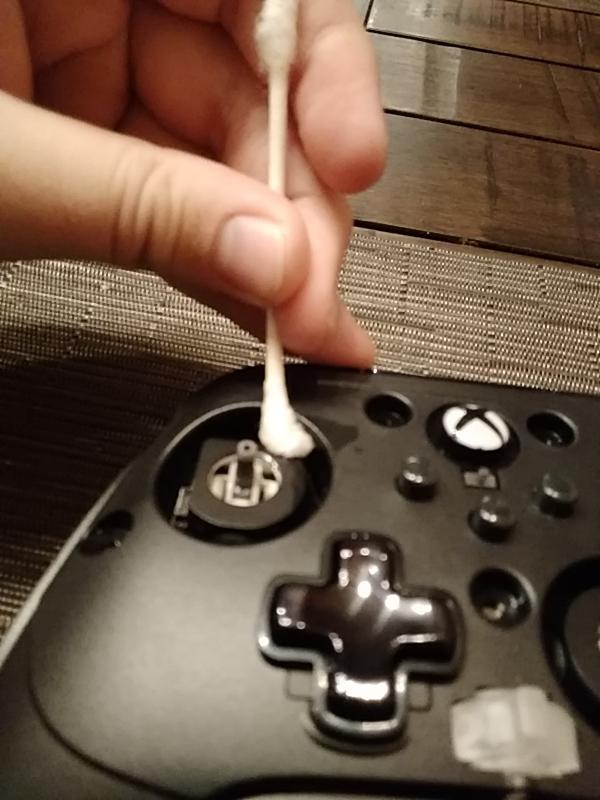
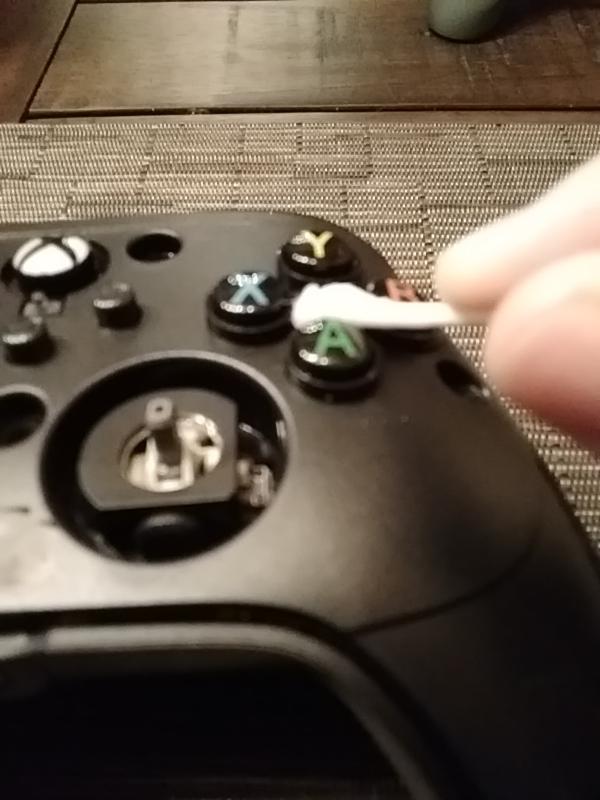
Cleaning the controller is a little harder because of all the buttons and it is a lot bigger. Use a Clorox wipe and wipe it down the top is more difficult because of all the buttons just do your best. Again we are going to use a Q-tip so soak a new one and use it to clean every Crack and space between buttons. Make sure to get every small thing because sweat and dust builds up all over the controller.
Cleaning the Back Buttons and Joysticks.





Ok I know that you think that the back buttons and joysticks don't really need to be cleaned but acutally they do. Not cleaning these can affect your game play. Ok for the back buttons take off the 4 buttons and you can use a Clorox wipe and just clean every back button. Then use a Clorox wipe to clean the little box that the buttons were attached to. With the joysticks you can just use a wipe and must clean the whole thing. Use the wash cloth to dry everything and reattach the back buttons.
Putting It Back Together



First put the joysticks back onto the controller. Then the cover. Lastly put the back buttons on. Now you are finished.
Conclusion
If you don't want to have to clean you controller a lot than a goo thing to use is a case. I use a case and it keeps my controller safe and clean. Thank you for looking at my presentation.