Fluffy Walking Robotic Dog (With Tail Wagging, Neck Articulation, and Realistic Decoration!)
by xX_christopher_Xx in Living > Toys & Games
13390 Views, 38 Favorites, 0 Comments
Fluffy Walking Robotic Dog (With Tail Wagging, Neck Articulation, and Realistic Decoration!)





)
)
)
As a part of my ongoing exploration of engineering moving creatures, I built a walking robotic dog. The walking mechanism is simple yet effective, as demonstrated in this video, and is inspired by the Chebyshev lambda linkage. Although I initially thought it would be a straightforward build, it proved difficult to ensure stability and allow for the extra wait for decorations. I had to edit the design many, many times, but now it is finally ready to share with you all! In this Instructables, I will show you how to make my final version of this battery-powered mechanical dog.
To add a playful touch, I incorporated a wagging tail powered by an oscillating lever and controlled by a Reed switch. When you hold a magnetic bone near the dog's mouth, it wags its tail!
To make the robot more realistic, I used my own dog's fur to create a soft, lifelike coat for the robot. My dog sheds, so this project helped me make good use out of his fallen fur!
Supplies
Material
- TT Motor (For Leg)
- 2 AA Battery Holder (For Leg)
- Mini Micro N20 Gear Motor DC 3V-6V Slow Speed (For Tail)
- Reed switch (For Tail)
- 15 cm Craft Sticks with 5mm diameter holes (For Leg)
- Anti Slip Grip Wrap, rubber bands, or Bubble wrap (no need to purchase Grip Wrap if you do not have it)
- 5mm diameter Wooden rod of length 20 cm or more.
- Pop Tubes (For Neck)
- M3 Bolts, Nuts, and Washers; M3 Screws set
- Assorted M3 Black Round Spacers
- Masking Tape
- Old sweatshirt or piece of clothes with some thickness (so felt can stay)
- Dog fur or other material for felting
- Sewing thread
- Solder wire
Tool
- 3D Printer & PLA filament
- Soldering Iron
- Scissors, needle, felt needles
Chassis






.JPG)
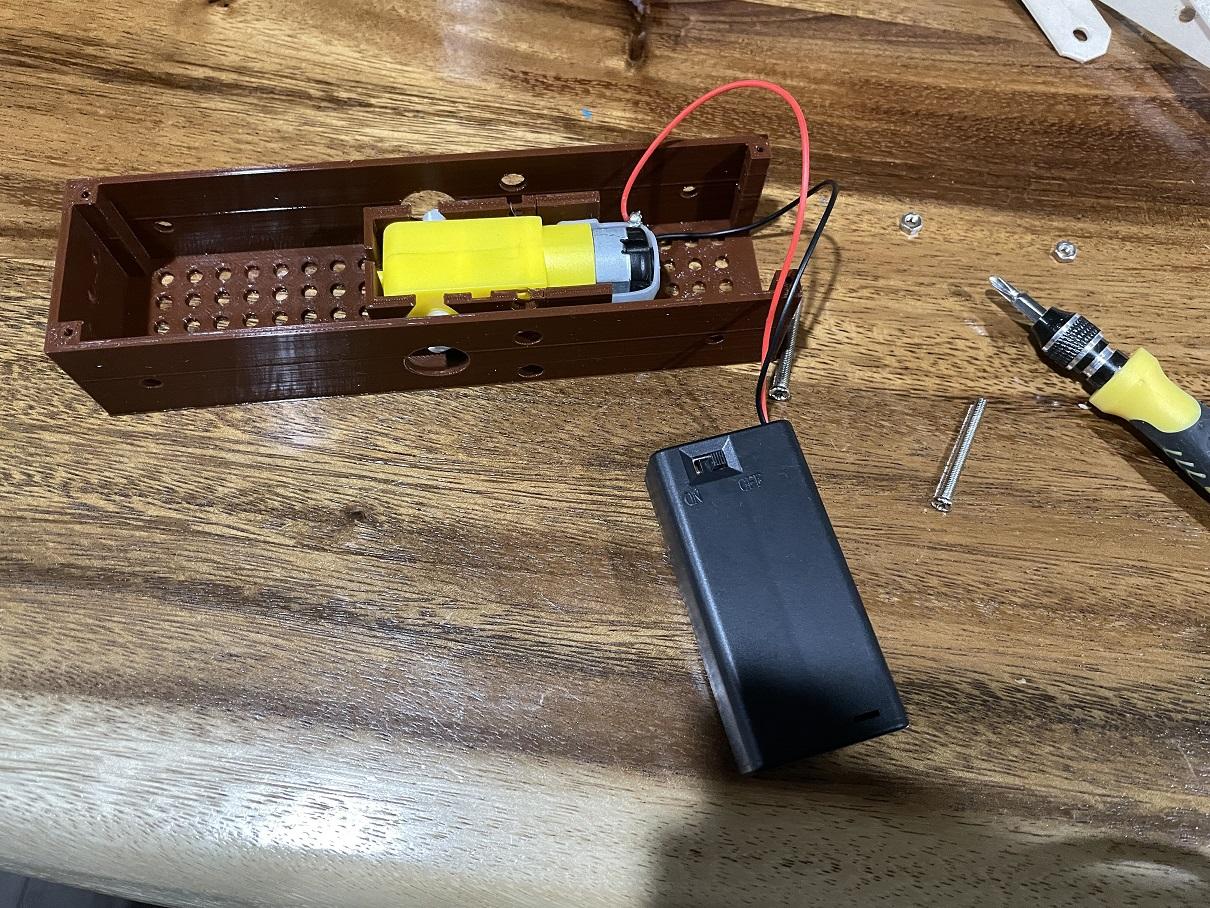.JPG)

Print the STL files.
Solder the 2-AA battery holder to the TT motor as illustrated.
Attach the TT motor to the motor box in the chassis frame using the long nut and bolt set provided with the motor. Important: Ensure the motor is oriented as shown so that the legs move forward correctly!
Legs & Feet











.JPG)
The 2 legs on each side of the body are connected. The mechanism requires 6 craft sticks. Wrap masking tape around the middle of two of the sticks to reduce the risk of splintering when they are cut. Cut these two pieces as shown.
Next, cut 2 wood rods (5mm in diameter) to a length of 5cm and sand them smooth.
Attach one end of each wood rod to the hole at the end of the craft stick, as shown. Secure the rod with tape and wrap a strip of bubble wrap around the stick a couple times until the bubble wrap is as thick as the craft stick. For added grip, you can optionally wrap anti-slip grip material on the outside or add a couple of rubber bands.
Assemble the remaining craft sticks to form a pair of legs on one side as shown in the images.
Repeat the process for the other side.
Walking Mechanism
.JPG)

.JPG)
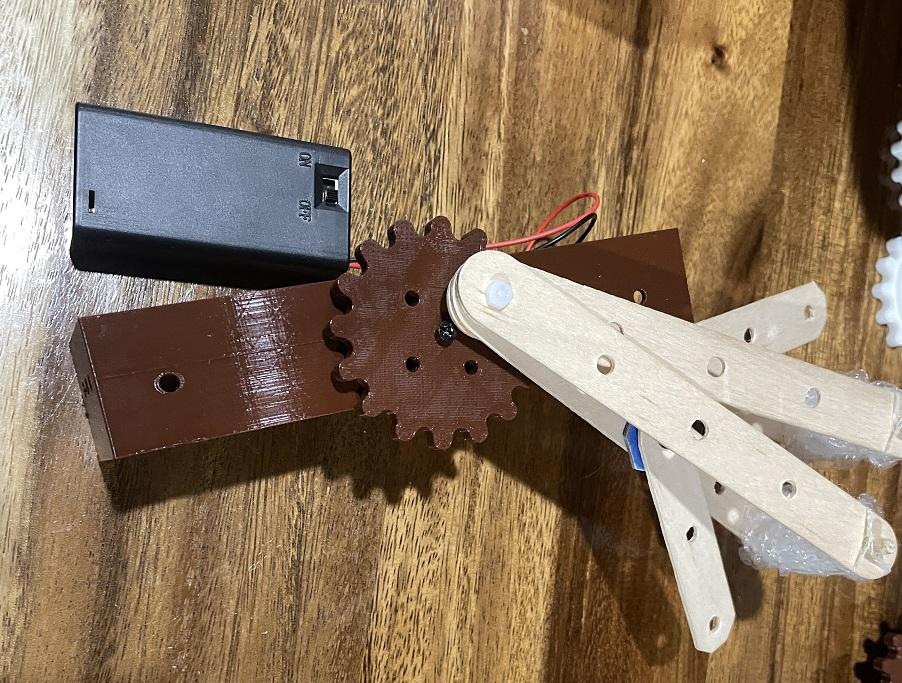.JPG)

Secure both pairs of legs to the gear as shown using a screw. Note that one side of the gear has TT motor adapter, and that this adapter must point away from the legs.
Next, mount the gears on the chassis with screws. When mounting the legs on the other side, make sure the two sides are offset by 180 degrees. This way, the dog's front-right and back-left legs will be synchronized and its front-left and back-right legs will be synchronized, rather than its two front legs being synchronized and its two back legs being synchronized.
Finally, secure the battery box to the bottom of the chassis so that the wires point towards the tail side.
Tail (Circuit) + Dog Neck




The robot dog's tail wags when you give it a bone, thanks to a Reed switch that detects magnetism. The simple circuit consists of a battery holder, motor, and Reed switch, as shown. The bone is just a toy bone (or a paper cut-out bone) with a magnet attached to it
Begin by soldering the circuit as shown.
Next, cut a section of a pop toy to serve as the support for the dog's head and neck. This allow us to articulate the dog's neck in any way we wish, as well as support the dog's circuitry. Insert the end of the pop toy into the 3D printed lid through the hole. Then carefully insert the Reed switch through the pop toy.
Tail (Moving Mechanism)







The motor for the tail generates constant rotary motion. To convert this into a "swinging" motion for the tail, we used the mechanism shown to convert the rotary motion of the motor into oscillating (side-to-side) motion.
Print the 3D files and assemble the components as shown. Securely attach the tail motor box to the main chassis using the screw holes.
Finally, cover the body with the lid and secure it in place.
The mechanical part is now complete, so all that remains is the decoration!
Downloads
Felt Cover




To cover our mechanical dog with felt, we essentially create a stuffed animal using felt, with the mechanical frame inside.
For the felt cover, I found several great templates for a stuffed dog here. I chose one that most resembles my dog, but feel free to pick any one you like. Scale the template up to fit our frame and transfer it onto a piece of fabric with some thickness (I used an old sweatshirt). Cut along the outline.
Since we need access to the battery switch located at the bottom of the chassis, modify the template to accommodate change to the legs and belly as shown.
Afterwards, add the dog fur, wash, and shave it down. Attaching the felt to the fabric took some time. Be careful and wear protective gloves!
The pattern already includes a margin for stitching the pieces together. Sew the pieces inside out, then flip them to the right side. Finally, attach the eyes and nose—I used buttons for these.
Put It Together







Now that we have the felt cover for the dog, we’ll secure it to the frame using snap buttons for each leg and the tail. This allows us to wrap the felt around the frame and fasten it together with these buttons as shown.
Done!