The Multifold: a Foldable Desk/Shelf/Bed
by apersonontheinternet in Workshop > Furniture
236 Views, 5 Favorites, 0 Comments
The Multifold: a Foldable Desk/Shelf/Bed
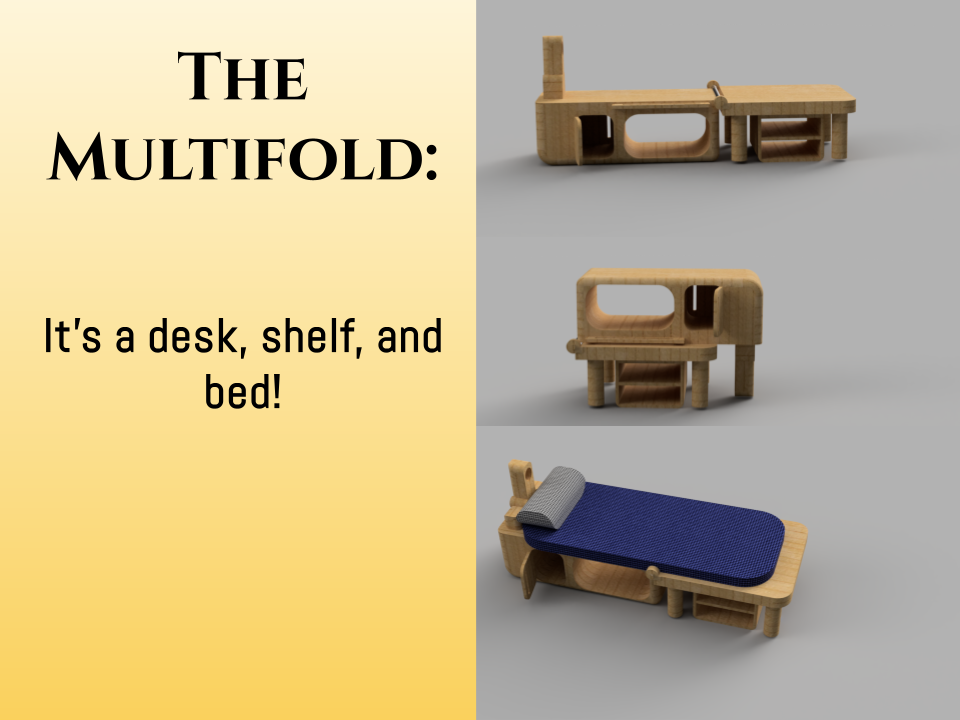.png)



I've always noticed that a house has to have many pieces of furniture. A bed, desk, and shelf all take up loads of space and cost a lot, but there isn't a way to substitute the convenience they provide. But what if I didn't have enough space, or didn't have enough money? Am I doomed to live without the convenience that furniture provides?
To solve this problem, I have designed a foldable desk that can double as a shelf and bed for my design class. While perhaps not the most innovative concept, I feel it perfectly encapsulates a combination of functionality and pragmatism. Such a piece of furniture could be useful for those with space constraints and low budgets (as this piece of furniture can replace three pieces with the price of one). It would also take less resources to make which could have environmental and production benefits.
When working, the desk mode provides adequate working space for multiple people, and it can be folded up when not working to conserve space. In addition, the flat shape of the desk allows it to be used as a bed when a mattress is placed on it, with the lamp holder acting as a place to prop up a pillow on. Wooden rod holders double as barriers to prevent the mattress from slipping out.
The main features of this table include:
- Three states or modes: a desk, shelf, and bed state for working, storing, and resting respectively.
- Three shelves (two under the table and one behind the desk)
- A drawer with two openings
- A large open-air storage
- A lamp/light holder: a lamp could go here while you are working to light up the workspace.
- A sliding table
Supplies
Please note that as a student, I do not have the material on hand to actually build or print this and most of these building instructions are how I would actually build it if given the opportunity and the process of coming up with this design.
There are two feasible ways to construct this desk. It is possible to either use wood boards to carve out the desk or 3d print the components, although a large printer would be necessary. Both methods essentially use different materials to assemble the components needed. If using wood, the CAD serves as a way to make sure the dimensions of the furniture check out
Method 1:
- Wood: A great way to make this more ecologically friendly would be to use reclaimed wood. If not, using some sort of lightwood will make it easier to fold up at the cost of some durability.
- Something to cut the wood with like a jigsaw/saw/power saw or lathe
- Sandpaper (100 grit or around that value)
Method 2:
- An Industrial Scale 3D printer
- Autodesk Fusion and access to the CAD files
Shared Materials:
- Glue: probably needs to be strong, industrial grade to hold together parts
- Screws
- A long iron pole, look for one on McMaster-Carr
- Hinges (optional for doors)
- Rod Holder (the small circular thing that loops around the rod): could be carved out of wood or 3D and glued to the table.
- A Mattress & Pillow: For the bed
- Tools:
- Screwdriver, hammers, rulers, calipers, ultility tools, etc.
Ideation



So first it was necessary to come up with a design.
- I really liked the idea of a bed that could transform into a chair
- This eventually got modified since I thought it would be a lot harder to keep the bed folded at around a 90-degree angle.
- I did some various sketches and had some friends help with adding ideas and features.
- My first sketch used the original idea of a bed turning into a chair, which I eventually ditched in favor of the second sketch.
- We each wrote down some various ideas on some stick notes and used dot voting to rank how much we liked them.
- We then placed those ideas on a graph with feasibility and user desirability each ranked on an axis.
- I actually ended up straying away from many of the ideas as my design evolved and changed.
Modeling

Autodesk Fusion 360 was used for modeling. I will not include step by step instructions on the process of modeling the table in Fusion 360 as part of this since you should be able to just download the CAD files when making the design and I believe the gif mostly covers it. But some key features I used while modeling were:
- Joints: These were used to animate the table swinging and switching modes, as well as opening cabinets and pulling out the sliding table.
- Fillets: I originally considered using forms and T-splines for my model, but they didn't really interact well with joints and thus I used fillets to prevent the design from becoming too blocky/sharp.
- Extrude/Sketches: These were used to create the actual table in the model.
- Components: I separated most of the parts into separate components so they could be 3D printed separately.
The model was iterative, and I did deviate from my original plans and sketches to make it more practical and actually buildable in Fusion 360.
Make the Table




The first table is relatively simple. It can be made via 3D printing or sawing and welding various pieces together.
- If using wood, you should probably start by cutting the wood into appropriate pieces and sanding all the wood using around 100 grit sandpaper to prevent splinters and to round the edges off.
- The amount the edges are rounded in the model is exaggerated and probably not necessary.
- Each table leg can be printed out/carved out.
- While not actually pictured on the model, using a mounting block to attach the table leg to the table would be ideal, or they could just be glued in at the proper point.
- A basic shelf could be created by screwing/gluing panels of wood together.
- The shelf should be dimensioned in such a way that it rests directly on top of the table and acts as additional support.
- The wooden iron rod holder can be screwed onto the table.
- These could be replaced with steel ones for more strength or 3D printed instead of using wood.
Obviously, this is a gross oversimplification of the process that would actually be needed for construction though.
Make the Desk



The above image is the most basic version of the desk that can be carved, with the sliding table and opening/closing doors removed. The same method used in step one to make the table may be reused to create the desk.
- It may be a lot more practical to assemble this in multiple parts and then glue the parts together.
- The lamp holder could be widened out to make more space to hold the pillow when in bed mode, which is done in the final rendered version but not in this picture.
Connect the Desk and Table


The next step would be to connect both the desk and the table, to ensure they can fold to save space.
- The best way to do this would be using a screwable rod holder onto the desk.
- Both the rod holder's holes and the table's holes can be aligned, and a rod threaded through.
- Two ball bearings will keep the rod from slipping out.
- Alternatively, a hinge could be used for this though it would need to be pretty strong to avoid it breaking.
OPTIONAL: Add Finishing Cabinet Doors/Sliding Table


While not necessary, I liked experimenting around with joints and thus designed these features using Fusion 360's joint feature.
- A simple hinge should be enough for both doors, use screws to lock it in.
- For the sliding table, a process like DIY Sliding Crosscut Table. Ultimate Tablesaw Accessory could be used.
- For the sake of feasibility, this is probably best left out from the design, but I really like joints so I modeled it anyways.
There are a couple of improvements I would have wanted to add, like built in USB charging and an alarm clock, but unfortunately these are hard to design in Fusion. Lifting up the table would also probably be difficult for one person, and thus a better solution probably could be found. That said, I am still pretty happy with how the design turned out.
Thank you so much for reading!