Make a Personalized USB



Lets make a Personalized USB!
Its Almost Christmas but do you have that gift for your special someone or a friend?Do you want a budget friendly gift from your old things?Well now this would be a perfect gift for anyone.
So again this small project will require 3D printing and some basic 3D modelling skills, you will learn how to do basic shapes, Chamfer, Fillet and shelling. more than enough to make realize how handy and convenient 3d designing/modeling. With this instructable ou will also learn some 3D printing tips/tricks
Things you will need
Caliper
Usb "Any size"
Hot glue
Xacto Cutter / Cutter
Thats it the rest is up to you and your computer.
My suggested programs for basic 3D modelling is 123D Design.
Lets Start!


If you have old usb' around your house feel free to reuse it I one that needs to have a personalized casing
Lets start of by taking it apart. Unlike mine it is glued inside so the casing had to be destroyed, some usb will just need some snapping to remove the casing but in some cases its glued inside take it apart carefully. use any tools available in your house.
Measurements




Before going on you'll need to test out the usb first. If its ok then better start taking down some measurements.
Use a digital caliper as this is said to be precise compared to an analog..... Sorry I dont have a digital caliper ok this thing is like 10 years older than me... Anyways measure the PCB board only.
Anyways as I got the measurements:
Length : 26mm
Width : 13.5mm
Height/Thickness : 4.3mm
This is my second USB but its seems that its almost the same as the 1st one I made.
Start Designing (paper)


before you make your idea into a reality lets start by doing it on a paper.
I know it says bookmark but hey its a design right.. All you need to make that is a modelling skill, but lets make something simple. Like just type in the name. That is more than enough to make it personalized.
Remember the casing will need a 1.5mm thick wall this is enough to make the Led inside defuse and still show led working even when its covered with the finished USB cover.
Get to the CoMpUtEr!
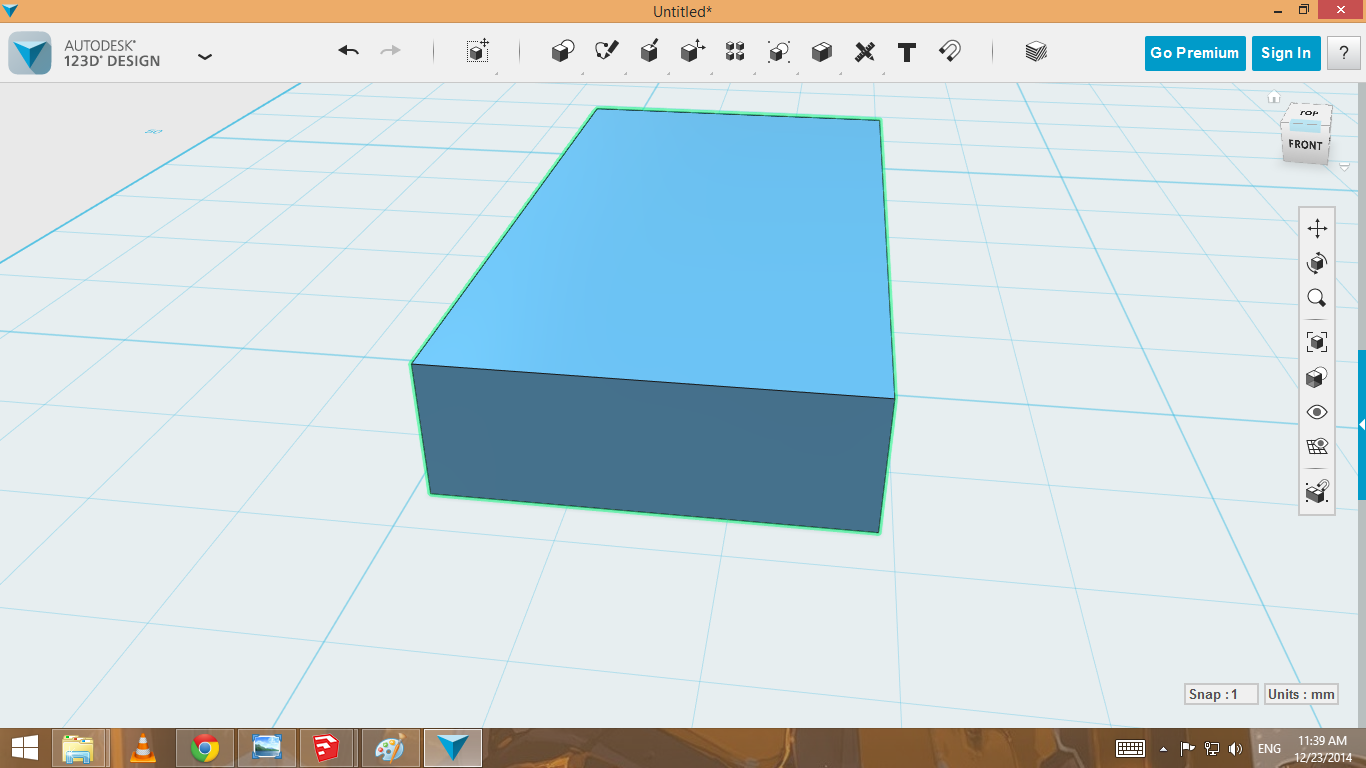
So lets begin modelling...
Remember the dimensions we wrote down? well now is the right time to use it.
Length : 26mm
Width : 13.5mm
Height/Thickness : 4.3mm
Since the width is 13.5 we will now write down a new set of measurements by adding .5 to.8 this is to make the usb fit nicely inside the USB cover. because (3D printing errors can reach up to .4mm so better put space so that the USB will fit nicely.)
So the new dimesions are
Length : 26.5mm
Width : 14mm
Height/Thickness : 4.7mm
using the 123D program we then make a box using the dimensions we type it in the new dimensions
Shell


Once you've done the box start making the shell. By doing so you must select Shell or (J) then select a surface
in the options select Direction- outside and type in the thickness 1.5mm then enter
Chamfer and Text
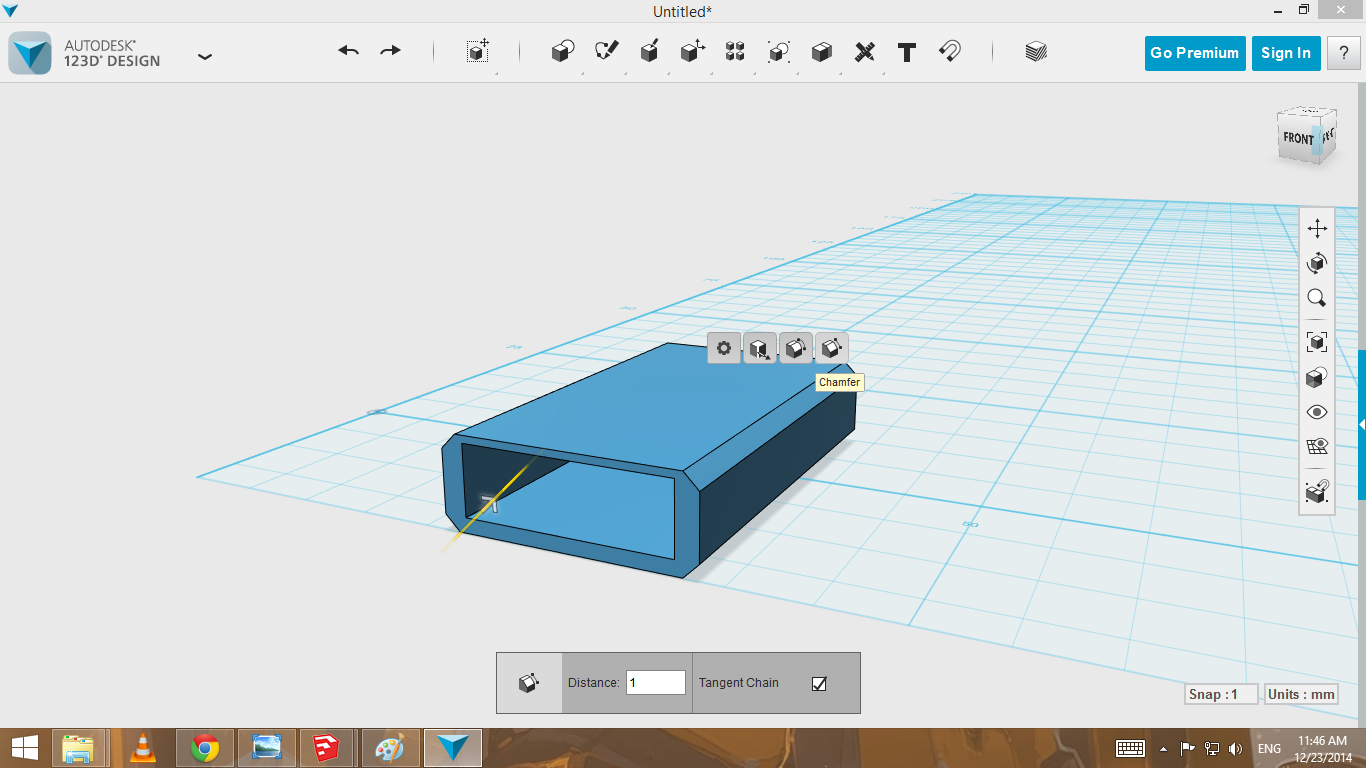

Chamfer
Simple as it is Select the edges to champer and then pres (C) for chamfer enter the distance 1 then enter
Text
Press T on your Keyboard select a surface where you want to put the text and Type in your any word or name then enter
Once done by selecting the text extrude it by 2mm
Cover

Doing the same procedure just make the top cover
Export for 3D Printing


After Extruding the text it should look like this so now that you are done
Its time to export it in STL
Follow the image and you will know what to do.
3D Print It
.jpg)



Using this website you can find your local 3D printing service
Once you receive the printed parts you may now add a generous amount of hot glue inside after that insert the USB
and your done! :D
I Forgot to Print my Top cover tho... well next time I'll order