How to Make Dinosaur Puzzles
by thunderlaser-nolan in Workshop > Laser Cutting
152 Views, 0 Favorites, 0 Comments
How to Make Dinosaur Puzzles

Let’s make a laser cutting dinosaur map puzzle for fun and education! This is a great hands-on project for children, students, or anyone who loves dinosaurs.
Perfect for home study, classroom instruction, or just a fun weekend activity, this laser cut puzzle helps improve problem solving skills and inspires curiosity about prehistoric world.
Start your laser cutting adventure today and bring the world of dinosaurs to life!
Supplies
Machine Used
Thunder Bolt 30W
Material Needed
5mm Plywood
Settings
- Engraving
- Speed:1000mm/s
- Power:45%
- DPI:300
- Cutting
- Speed:10mm/s
- Max Power:90%
- Min Power:10%
Downloads
Flatten Your Plywood
Plywood boards are very flexible. If the material is uneven, it will negatively affect laser cutting. Ensure the plywood is flat before starting; if it isn’t, you’ll need to flatten it.
There are several ways to level plywood. Using magnets or pins is the most common method for flattening during laser cutting.
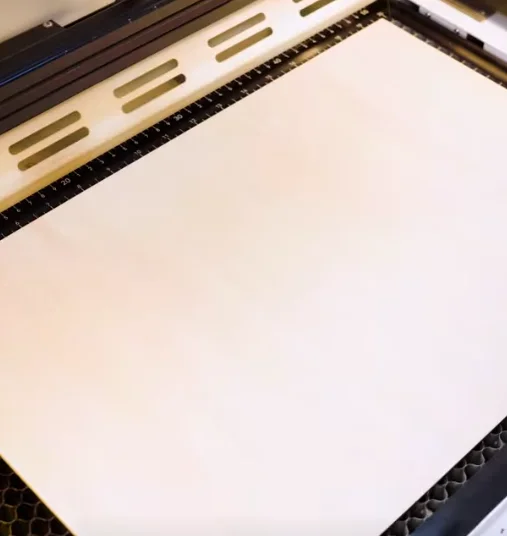
Tips:
- There are three common types of pins: T-shaped, L-shaped, and F-shaped. A special use for F-shaped pins is clamping up the plywood to prevent burn marks.
- Be mindful of the height of the magnets and pins. If they are too tall, the sensor might hit them and become damaged during processing.

3 common types of pins
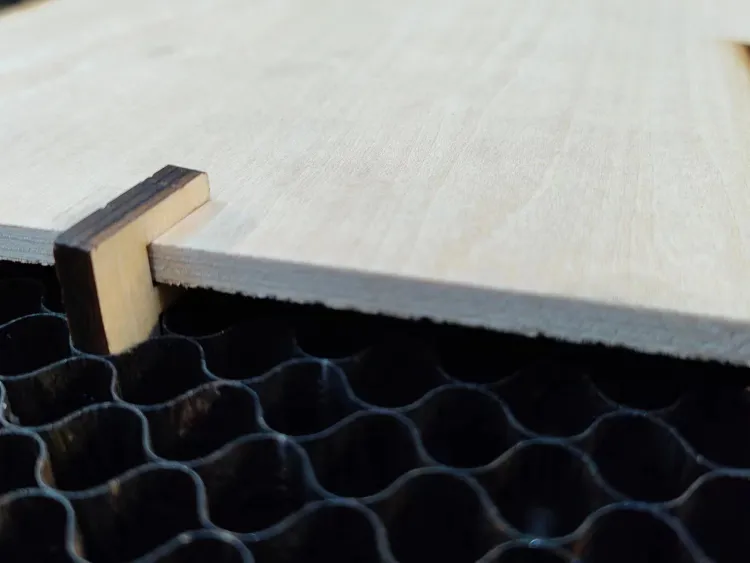
F-shaped pin usage
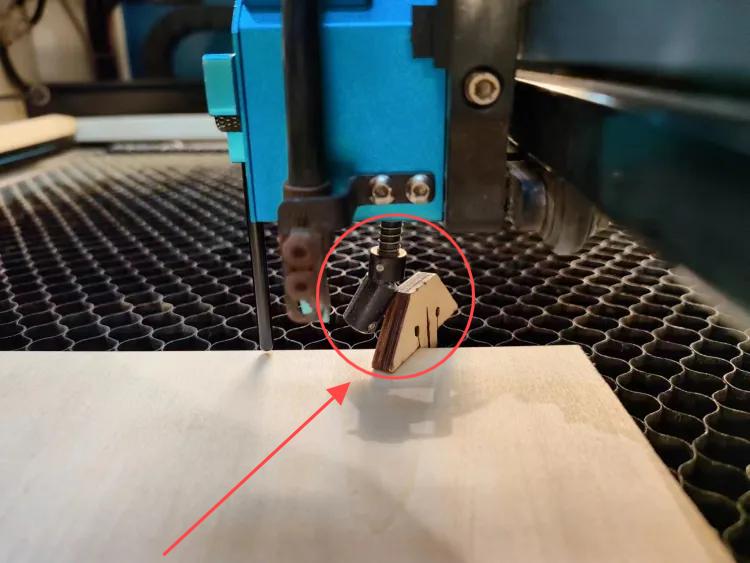
Sensor hits a too high pin
Open the Puzzle File and Check the Laser Dinosaur Settings
Import the puzzle design in LightBurn and check if your plywood size is large enough. For laser cutting dinosaur puzzle design with a lot of elements, ensure there are no misalignments or unnecessary overlaps in the file. Double-check everything, and decide if you want to add or subtract elements according to your preferences.
Ensure that the parameters are set correctly to achieve the ideal laser cutting map puzzle. For the engraving layer, set a generic DPI of 300. Verify that bi-directional scanning is enabled or disabled. We enable bi-directional scanning to save time.
For the laser cutting layers, pay extra attention to the minimum power setting. If the min power is too low, it will cause the cutting corners will not cut through; if the min power is too high, the laser cutting will be bad at the corners.
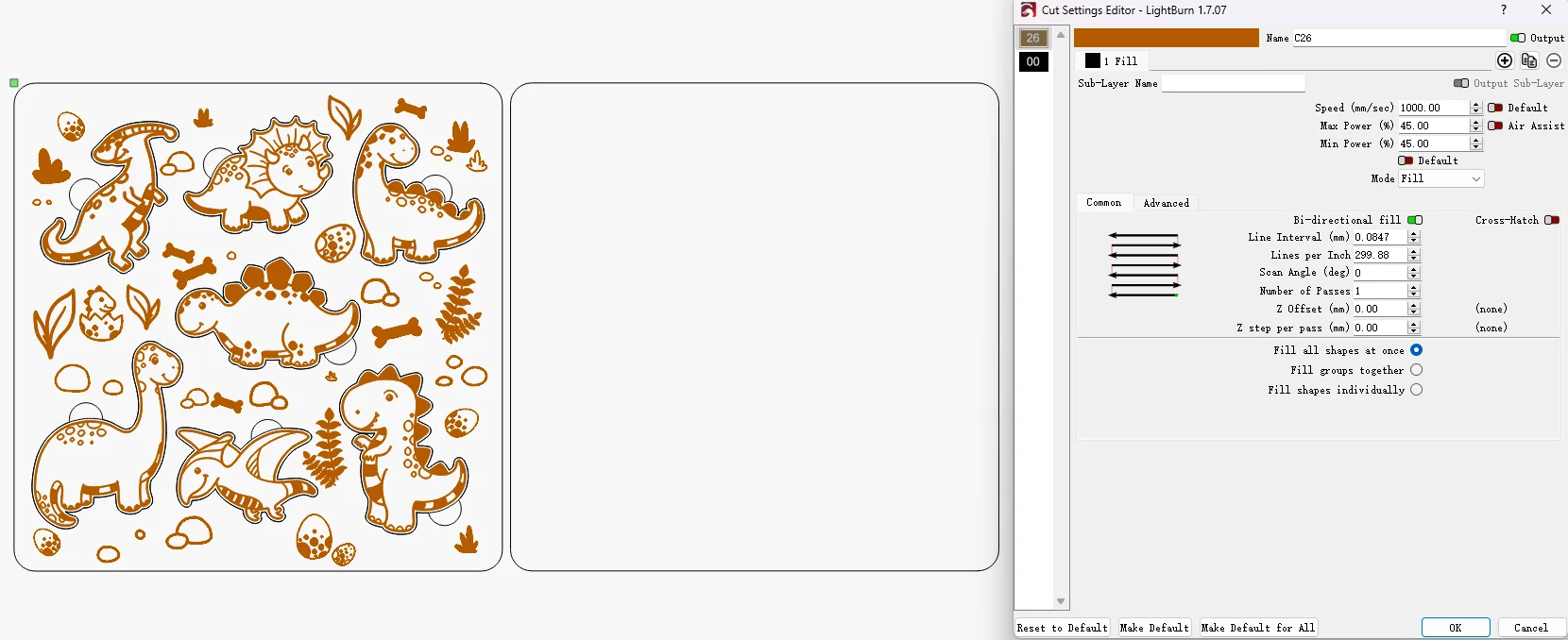
Focus on the Plywood
Without focusing, your outcomes may fall short of expectations. So before starting, make sure you’ve rightly focused.
For focusing, you have two options: Auto Focus, which is simple—just press the AF button on the Thunder Bolt screen. If you prefer manual focus, adjust the z-axis height to ensure the focal stick touches the plywood surface.
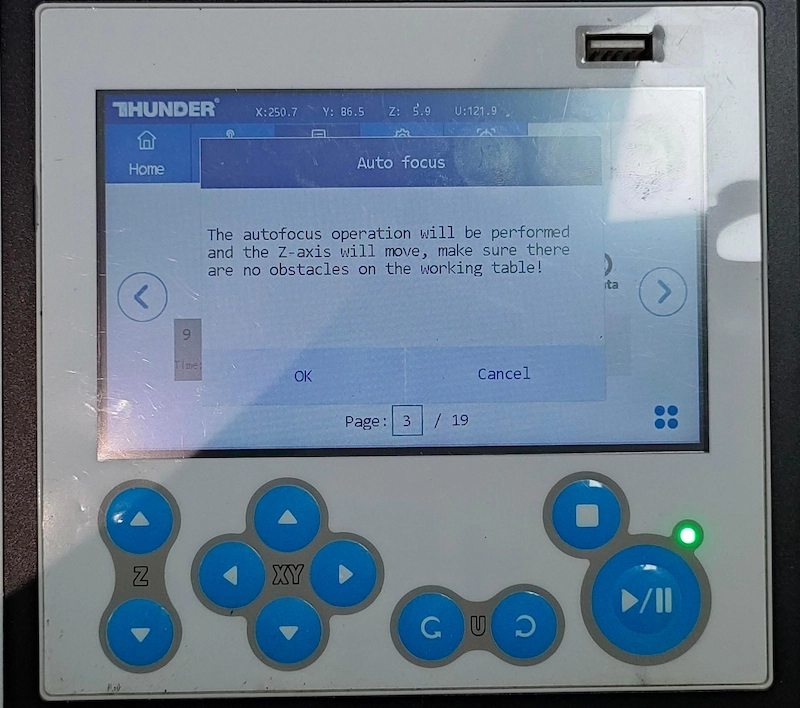
Auto focus
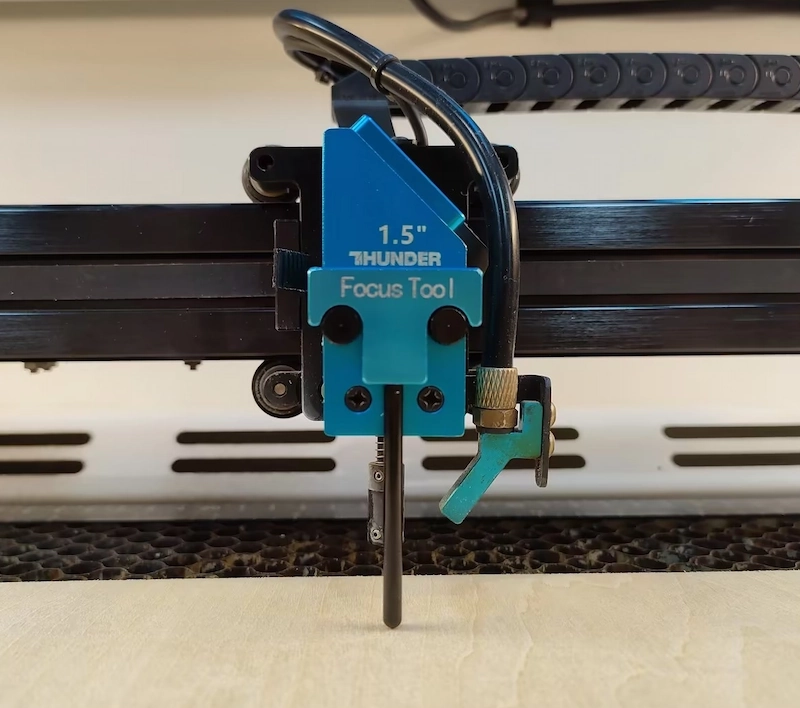
Manual focus
Frame the Dinosaur Design and Start Laser Cutting
When you click “Frame”, the red light will display the laser cutting area. This is a safe process, and the frame will align with the plywood.
Once aligned, simply press “Start” to begin the plywood laser cutting with the Thunder Bolt!

Monitor the Laser Cutting Process
To avoid any issues, carefully monitor the laser cutting, especially when unusual conditions like alarms arise.
Considering the laser cutting energy, for safety reasons, we advise against staring directly at the cutting process, even with the laser door closed.
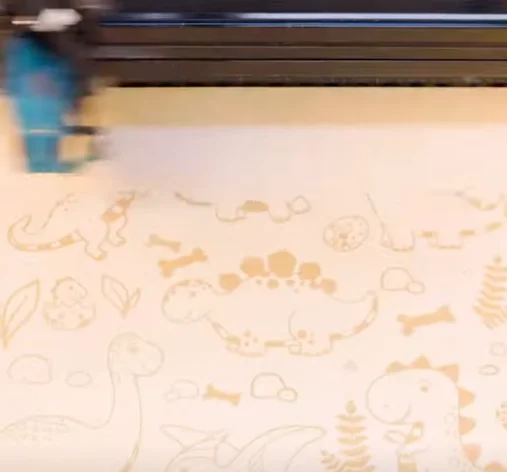
Complete the Dinosaur Puzzle Cutting
When the laser cutting dinosaur puzzle is completed, it’s time to get it out! No special treatment required, just take it out and lightly wipe the dust off the surface. After that it’s just a matter of gluing the base plate and the panel with the cut-out dinosaur outline.
Cutting basswood boards can produce a lot of grease stains, especially in mass production. To maintain the laser engraver, it’s important to clean the lens and the autofocus sensor after using.
TIPs:We have provided a basic example. You can add color to the puzzle to make it more interesting.
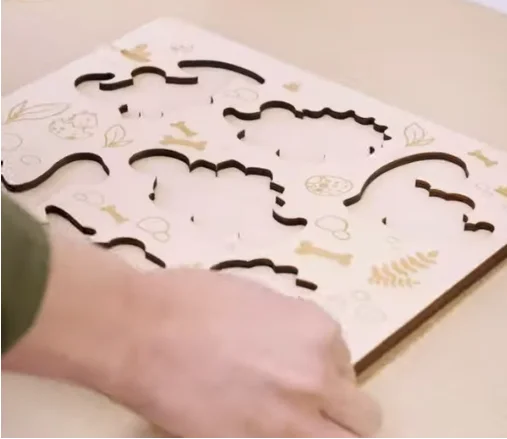
Come and Try!
Imagine children exploring the world through play as they put together the Dinosaur Jigsaw Puzzle – each detail carefully designed to highlight the various dinosaurs that once roamed the world. This engaging activity sparks curiosity, encourages learning, and brings prehistory to life in a fun and memorable way.
Perfect for kids of all ages, laser cut dinosaur puzzles offer more than just play; they promote bonding, teamwork, and hands-on exploration at home, in the classroom, or at family gatherings.
