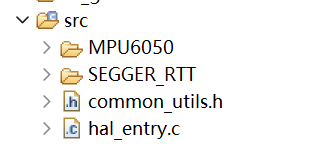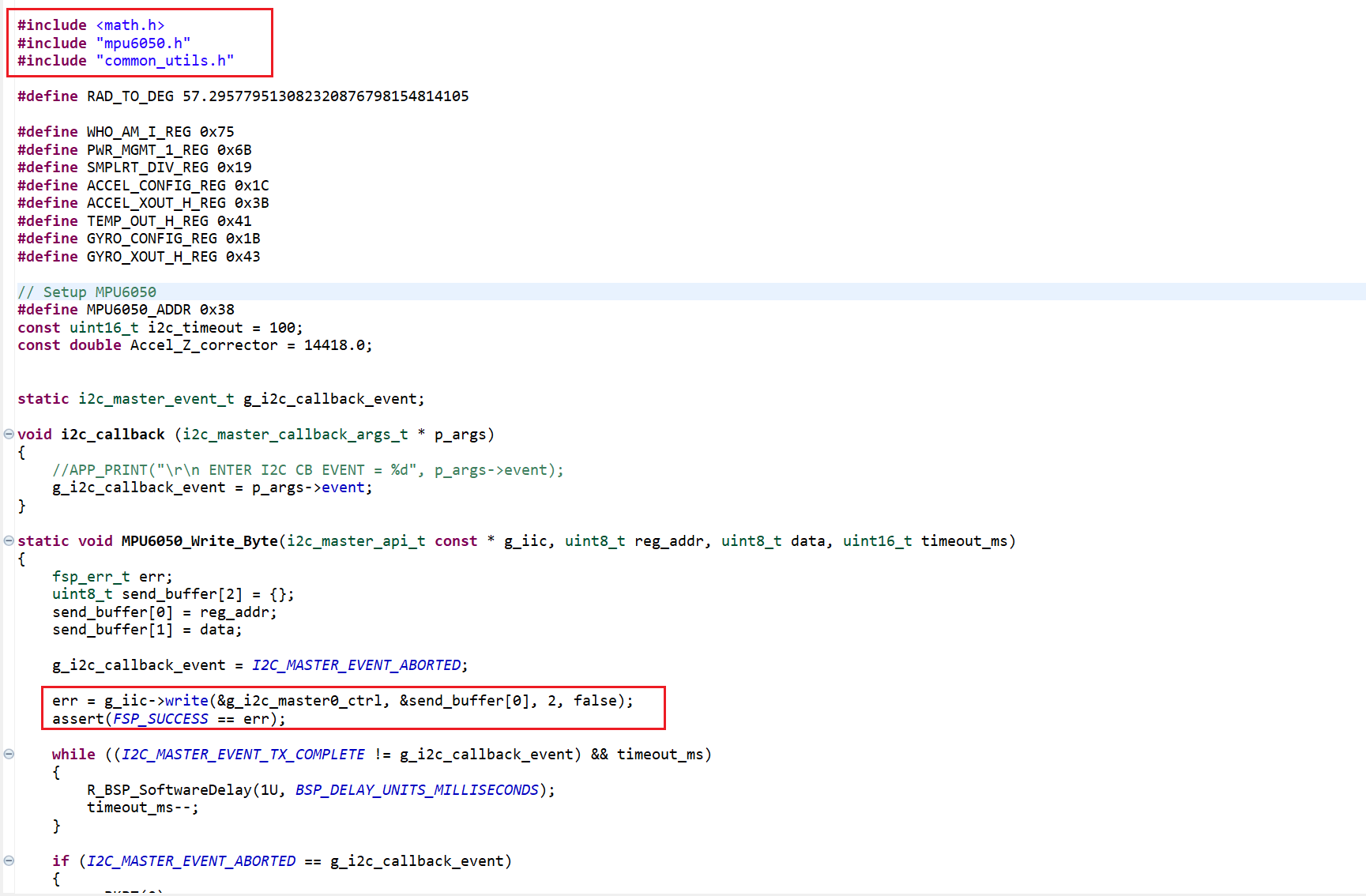Renesas RA6M4 With MPU6050 Driver

Below is the professional technical translation of the provided text about porting the MPU6050 driver to the Renesas RA6M4 platform:
Supplies
Recently, I acquired an RA6M4 development board through Renesas' official website. Since I still had some leftover sensors from university projects, I decided to use this opportunity to get started with Renesas MCUs.
Preparations
Current Renesas RA-series MCUs are ARM-based and can be developed using IAR or Keil. However, the best support for all features comes from the official e²studio IDE paired with FSP (Flexible Software Package). For those familiar with STM32:
- e²studio is analogous to Keil 5 (IDE).
- FSP is similar to CubeMX (graphical configuration tool).
Hardware: Renesas EK-RA6M4 development board and an MPU6050 accelerometer. Software: The official MPU6050 driver sourced online.
Create Project
After installing e²studio and the FSP plugin:
- Create a new RA project.
- Select the EK-RA6M4 development board during setup.
- FSP pre-defines I/O for onboard peripherals.
- For custom/third-party boards, choose "Custom User Board" and specify the chip model.
- Proceed through the prompts to finalize the project. e²studio will auto-open the FSP configuration interface.
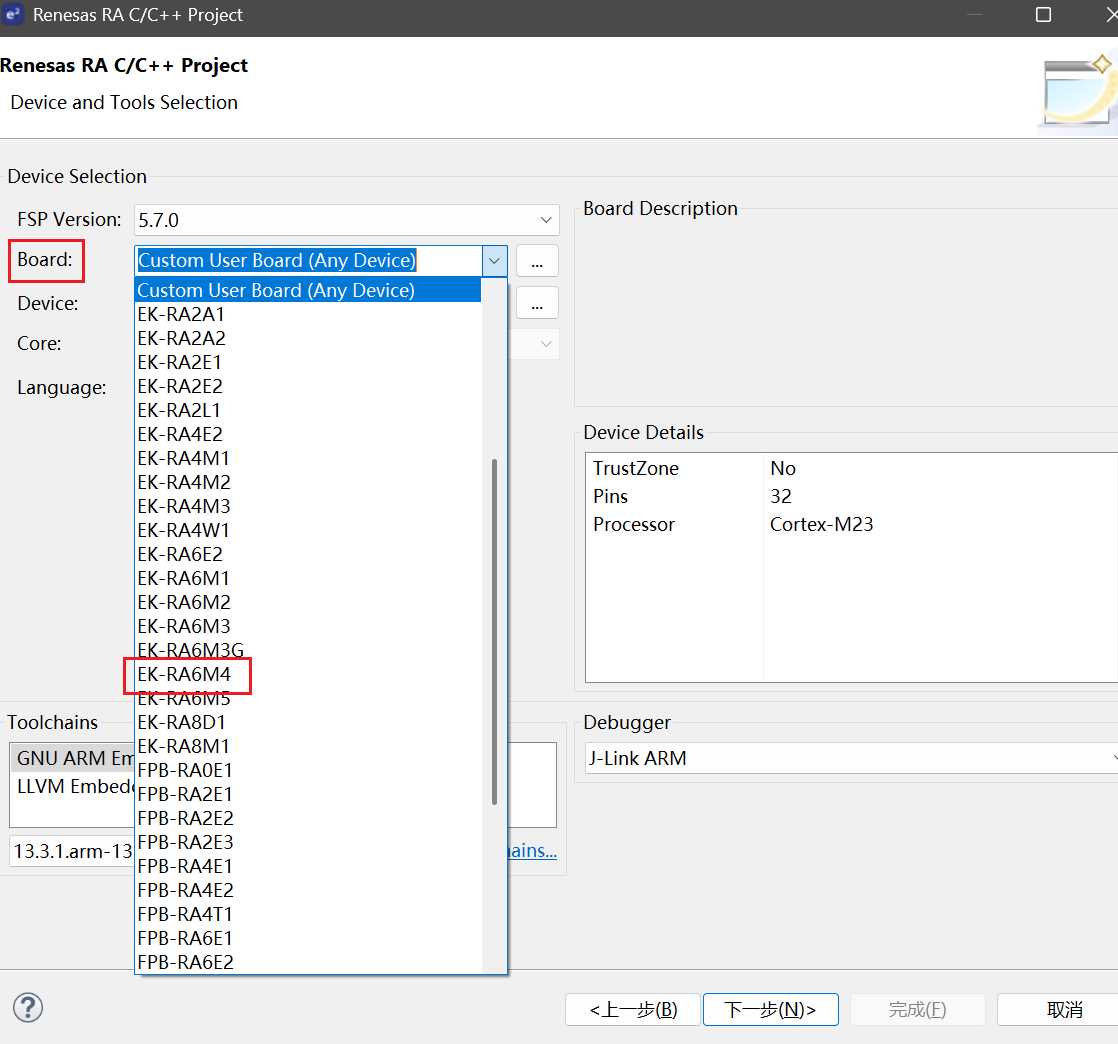
FSP Configuration
Key configuration tabs include:
- Summary, BSP, Clocks, and Stacks (where peripheral modules are managed).
- Add an I²C module for MPU6050 communication:
- Navigate to Stacks → New Stack → Connectivity → I2C Master.
I²C Configuration Properties:
ParameterValue
Slave Address
0x68
Address Mode
7-bit
Callback Function
i2c_callback
Interrupt Priority
Configure as needed
I/O Pins
Board-specific
After configuration, click Generate Project Content to auto-generate driver code.
Project Structure
Generated directories include:
- ra/ & ra_gen/: Renesas BSP and FSP-generated drivers.
- src/: Main application code (entry point).
- configuration.xml: FSP settings (double-click to reopen FSP).
- Developer Assistance: Drag-and-drop APIs (e.g., OPEN, read, write) into your code. Parameters are pre-filled!
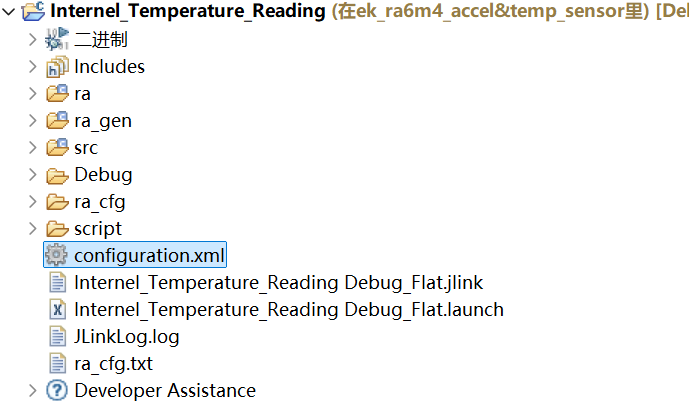 编辑
编辑
Note: Compared to CubeMX+Keil, e²studio streamlines development by integrating IDE + graphical configuration + API drag-and-drop.
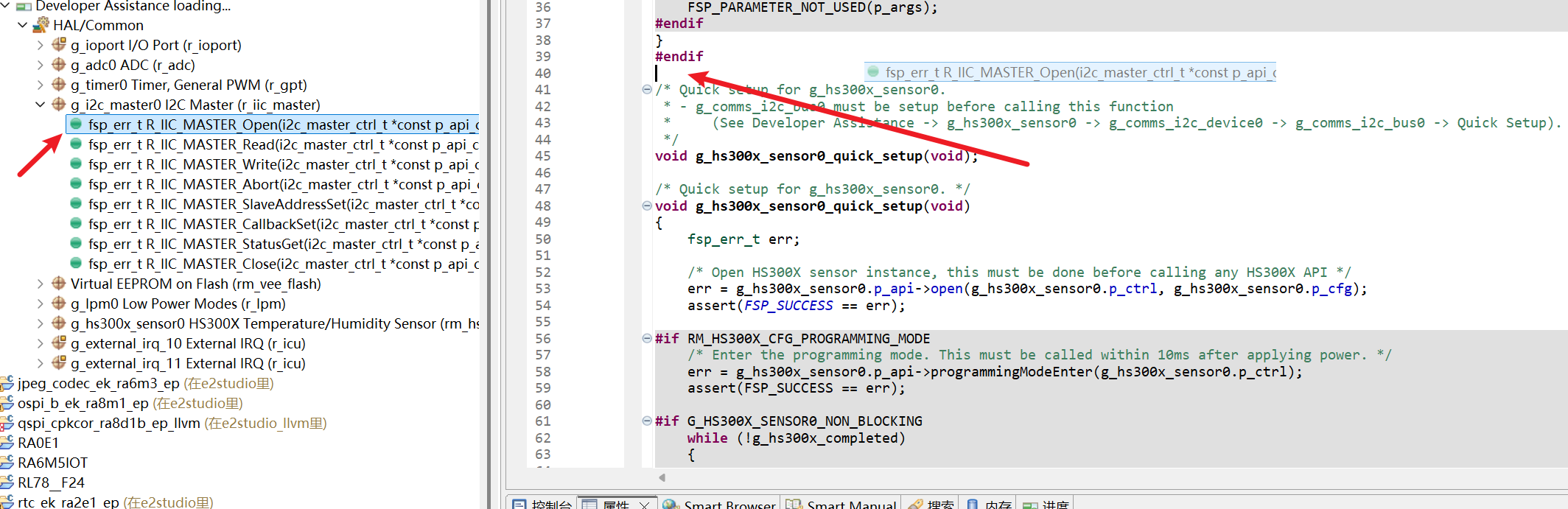
Porting MPU6050 Driver
- Copy the official MPU6050 driver files into src/.
- Replace original I²C functions with FSP-generated equivalents:
- Example: Replace I2C_Write() with g_iic->write().
- Initialize I²C in main() and call MPU6050 APIs.