Simple Palette Wood Coaster With Photo-transfer Design
1981 Views, 12 Favorites, 0 Comments
Simple Palette Wood Coaster With Photo-transfer Design


When I first learned about photo-transfer on a wood, I got hooked. This art is quite unique allowing you to develop your craftsmanship, patience and appreciation. Imagine your photos in a piece of wood like it’s naturally placed there. So I searched for blogs and articles and instructables to learn the basic techniques and hope to even develop new ways in making this kind of craft.
A lot of articles I’ve read employing different materials to use for the transfer of image. Common medium include Mod Podge, Gel Medium and PVA Glue (wood glue). I looked for Mod Podge and Gel medium at our local stores but got no luck. So I settled with a cheap wood glue to start experimenting with.
This instructable is one of the products of my experiment on wood glue as photo-transfer medium.
Read on and follow the steps in making this instructable.
What We Need






Materials:
· Wood (size: 8cm x 8 cm x 1.75 cm)
· Image(s) of your choice
· Plain white Bond paper (substance 20)
Any type of wood will do well for our coaster as long as you have the tools to work your wood with (sounds like a tongue twister for me). In my case I don’t have either the available source of wood to choose from or the tools to use for woodworking. Luckily, I have found this piece of palette wood just lying near our work area (a scrap I guess). With a hack saw, I cut the palette in square piece (8 cm/per side and 1.75 cm thickness). Then leave it for a while to gather other materials and tools.
Make sure the wood glue dries clear so that the image you are going to transfer will stand out and since we’re going to using to protect the image once transfer is done. You don’t want your image to get blurry because of your glue.
Tools:
· Saw
· Piece of Cloth
· Water
· A ruler (optional)
You have to have at hand some sandpaper of various grit numbers to properly flatten (and smooth) the surface of the wood coaster. Better have course, medium and fine grit variety. This link provides great understanding about sandpaper grit to help you out.
Preparing the Wood


As mentioned earlier, it is important that the surface is smooth and free of defects (e.g. holes, rots, hump). Having such kind of defects would cause your image to not get totally transferred onto the wood. In this step you’re to sand and sand and sand the wood until you get the smoothness that we desire. Unless you have an electric sanding machine lying around then that would be great. You saved yourself from hours of sanding using sandpaper (unfortunately, I don’t have such machine so I’ll just enhance my sandpaper sanding skills).
Once you are satisfied with the smoothness, clean the wood with a piece of cloth. You can damp the cloth with water to clean the dust produced when sanding.

Preparing You Image Printout

The image we are going to transfer can be any of your choice. You can also choose from a gallery of your family photos or any image that you like. It’s up to you though. Whatever you choose we are still going to tweak it at some point.
The image I choose for this ‘ible is the instructables robot mascot (thus the title says). With the image I picked, I add some prints to it using Photoshop. You can use any photo editing software but in my case I am quite familiar with Photoshop so editing is quite easy for me using it. The design is up to you so just experiment with the best image that fits your taste.
The changes I made to this image are as follows:
1. Once you open image in Photoshop, adjust the canvas size to give space for texts.
Go to Image>>Canvas Size. Then a new window pops up. Here you can edit the length and width and where the added size will protrude.
2. After that I add text by selecting the text located at the left side of the screen. I made the text in vertical position to give some effect on the design.
3. Then I saved the image as .jpg file.

Once the image is ready for printing, I copied it on a word document. Then I just performed the following steps accordingly:
- The image should be mirrored when we print so that when it is transferred, it will not be inverted. I also adjust the image size a little bit smaller than my wood coaster. This is to allow proper placement of the image when sticking it.
- I change the size to 7 cm (length and width).

- When printing the image, a laser printer is my preferred one. I haven’t tried printing it in an ink jet printer that’s why I can’t give any inputs. From the articles I’ve read common printer used is laser printer (may it be a black only or colored printer). Maybe in the near future I will try different a printer and might as well share the results with you.

- Better have multiple copies in case reversible error occurs.

- Cut the image to fit in the coaster. You can add design on the edge as you wish.
Then prepare the materials for photo-transferring.


Photo Transferring (Part 1)



We are now ready to attach image on the wood coaster. The wood surface should be free of dirt prior sticking the image printout.
1. Get wood glue and apply all over the image side of your printout. The amount of glue you apply should not be too thin nor too thick; just enough to dampen the paper. Do not leave any spot without glue. You can use your fingers to spread the glue evenly on the image.
2. While still wet, STICK It! onto the wood surface. Make sure no bubbles on the paper. These bubbles, if not taken cared with, will cause the image to be scraped easily once dried.
3. Next, flatten the paper using the edge of a ruler or any sort of material.
4. Lastly, let it dry overnight. Doing so will ensure proper cure of the wood glue.

Photo Transferring (Part 2)



Once the wood glue has gone totally dry, we can now start the photo- transfer by removing the paper on the wood coaster leaving only the image of your printout.
1. First, rinse with water directly or dampen a cloth and put it on top of the paper then let the paper absorb the water.
2. This is the tricky part of this project! When the paper is already damp or wet, with your finger or with the same cloth that you used, slowly rub-off the paper’s top layer. Notice pulps coming off as you continuously rub the wet paper.
Caution! Never to rub vigorously as it may cause the image to get rubbed as well.
This is tragic if it happens. There is no turning back when parts of your image are scraped away (unless you like a rustic look of your transferred image). You’ll have to start sanding your wood again to remove every bits of the spoiled image before repeating the photo-transfer. So be slow and steady when rubbing the paper of the wood coaster.
3. At times the moist dries and you have to re-apply water to dampen the paper. Continue rubbing afterwards.
4. Little by little the white paper layer starts to diminish reviling your image on top. Continue rubbing until your image is completely reviled leaving no traces of white paper on top. It pays-off when you see your image coming out as you rub the paper covering it.
5. Let it dry for several minutes.

tip: Before you dive into rubbing your work, try to practice on some pieces of would for you to get used to it. With that being done, you will have the feeling of how careful you have to be when removing the paper parts. Below is my practice photo-transfer on a plank of plywood. Observe some scraped parts because of too much rubbing (I somewhat learned from and get used to it while doing so).
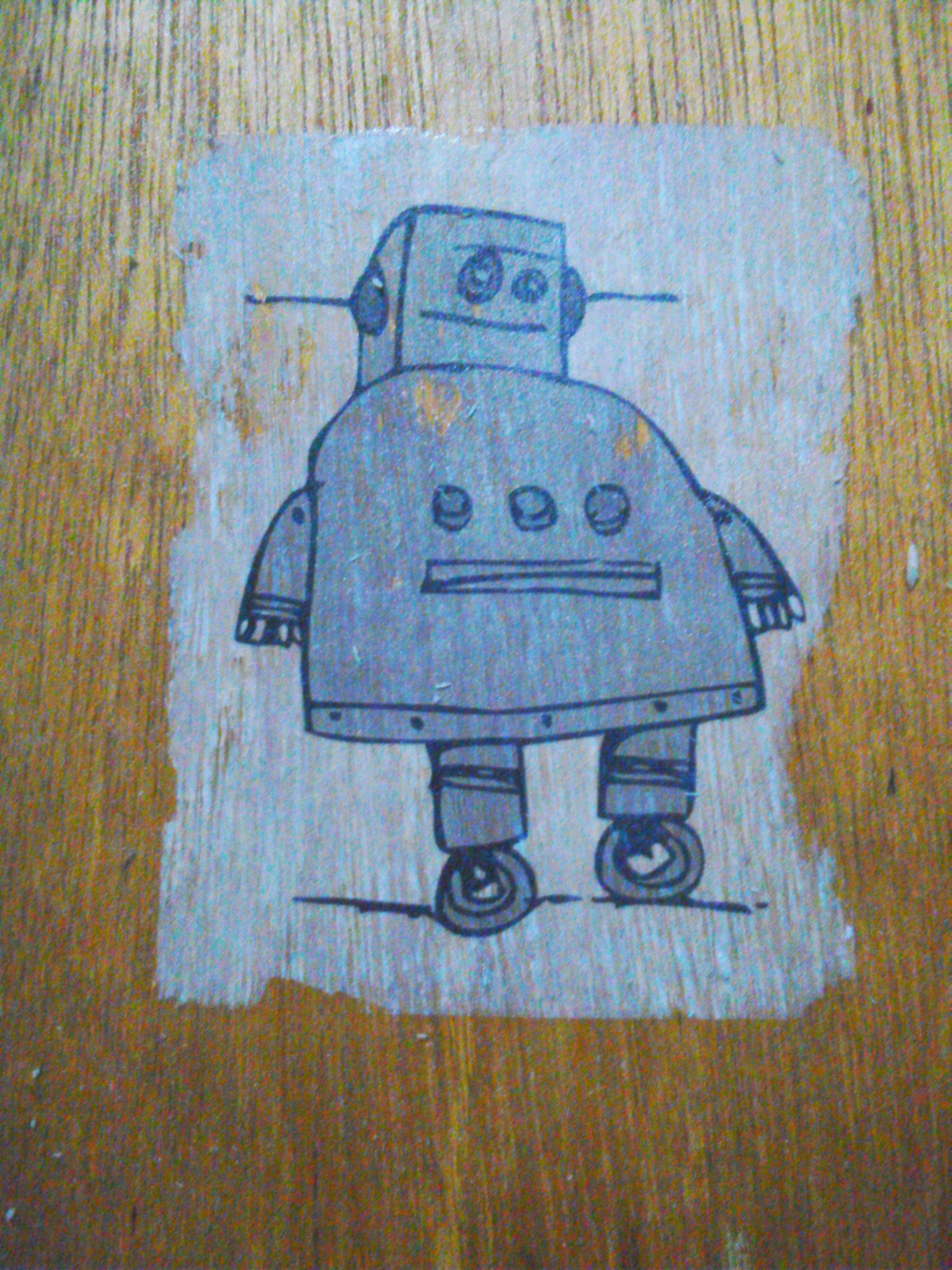
Finishing Our Work



Protect your image your finished photo-transfer image by spreading a mixture of water and wood glue over it then it let dry for a while.
My Mistake

When using the ruler or any object to flatten the damp image, take extra careful action. The wet paper may get rubbed with excessively force. Above image shows what happened when I recklessly use the ruler.
The consequence. I have to start from sanding again the wood to remove the prints and clean it for another try.
Sport Your Finished Coaster

Now our RoBo 'ible Wood Coaster is done!
Hope you liked and make it as well.
Enjoy your drink!