Roblox for ESL: Teambuilding
by aghirsch0222 in Teachers > University+
55 Views, 0 Favorites, 0 Comments
Roblox for ESL: Teambuilding
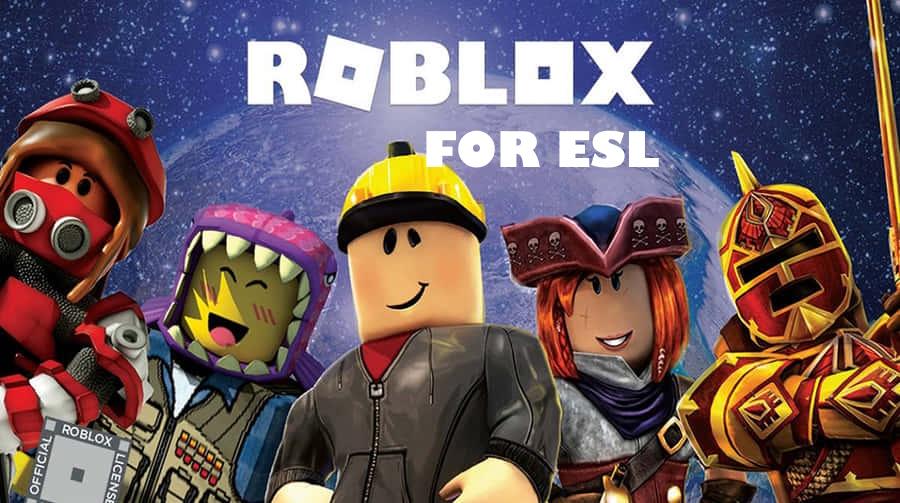
Welcome to English Practice Through Video Games. The following activity is designed for you to meet other international students, practice your English, and build teamwork skills.
Supplies
The only thing you need for this activity is a Roblox account. https://www.roblox.com/
Create a Roblox Account

Use the link https://www.roblox.com/ to create an account. Make sure that you follow all of the steps so that your account is active and verified. If you have a personal Roblox account, you can use this account.
Find the Game
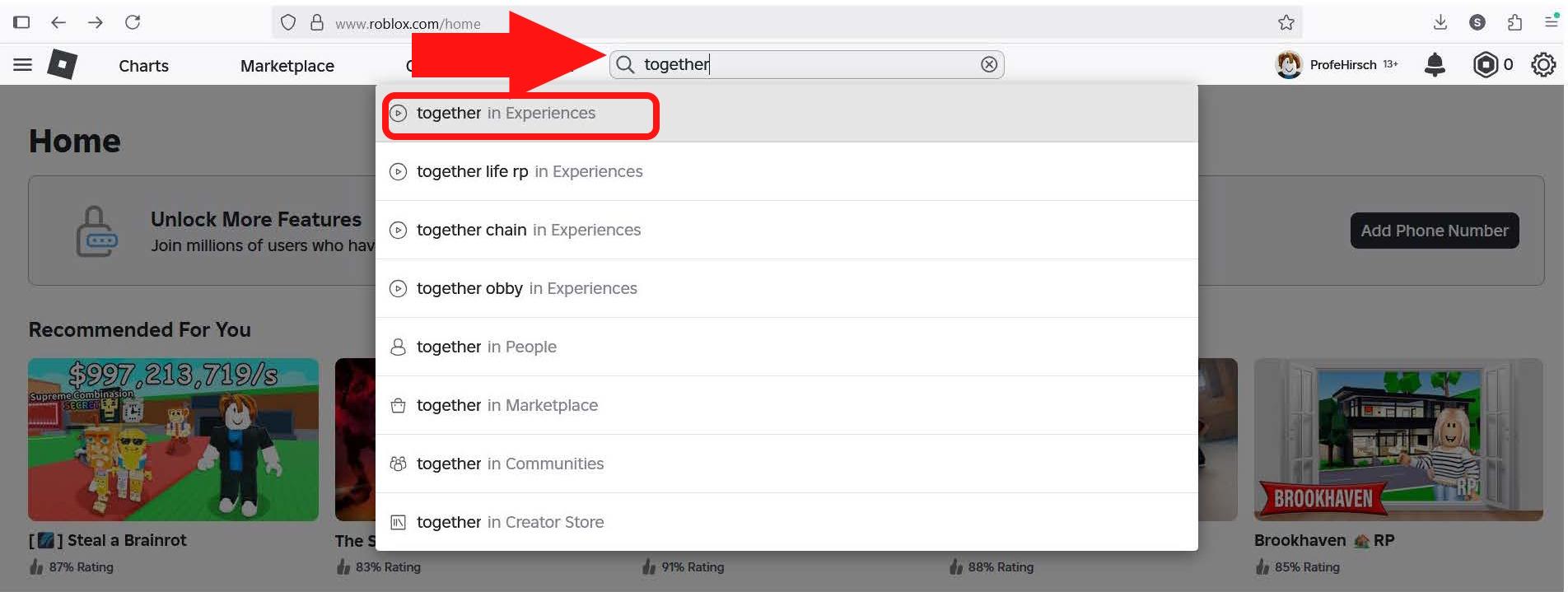
Once you have your account, type the word "Together" in the search bar ( red arrow). Then click the first option, which is highlighted in the red box.
Select Together Icon

Click the icon for the game "Together" as seen in the graphic above.
Enter the Game

Click on the "play" button.
Find Teacher's Server

Type the teacher's server name in the search bar, "Profe Hirsch". See red arrow for location. Then click the join button.
Ready to Play

Good job! You are ready to play. Please wait for instructions from your teacher.