Solve the Rubik's Cube the Artistic Way With Polymer Clay
by Lina Maria in Craft > Art
2093 Views, 11 Favorites, 0 Comments
Solve the Rubik's Cube the Artistic Way With Polymer Clay


If you're like me—lacking the skills to solve the Rubik's Cube but having a knack for crafting—I've got the solution for you: stop twisting the cube and start creating colorful new squares with interesting textures using polymer clay.
Supplies
Rubik's Cube
Polymer clay in different colors
3D printer with filament
Scan and Measure the Rubik's Cube
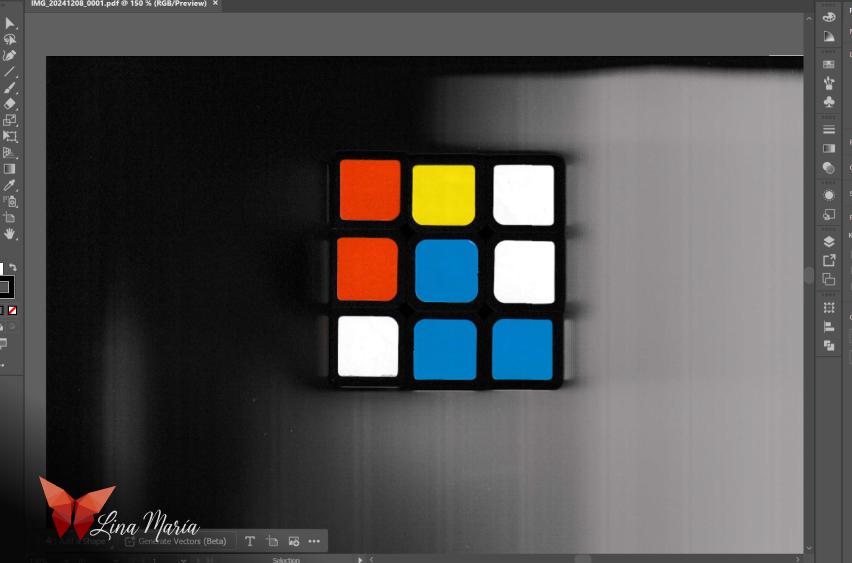


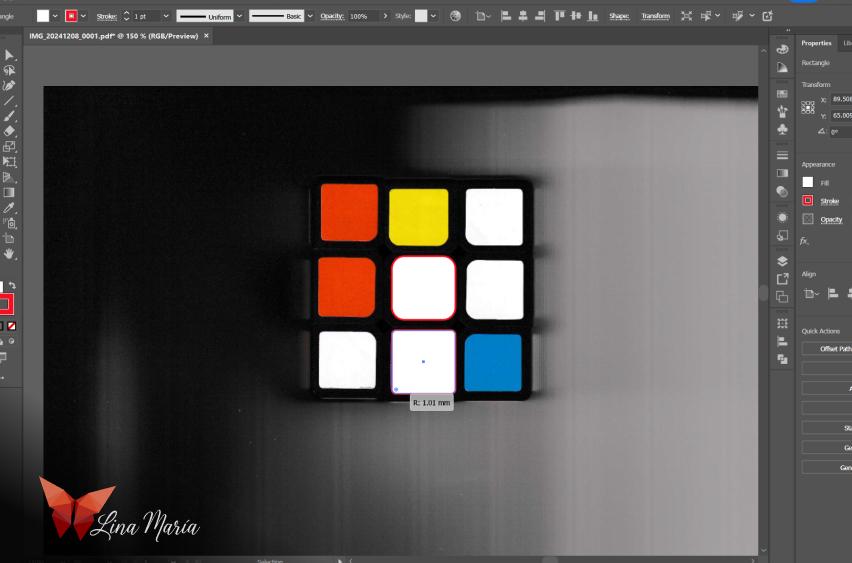
Place the Rubik's Cube and scan one of its sides. Open the file in Illustrator and extract the size of each square along with the necessary radii for the squares. You'll notice that the center squares have a different radius than the ones on the sides or corners.
Create the Square and Apply the Corners' Radii




Once you have the measurements, create a square in Inventor and extrude it. Then, apply the radii to the corners. (Although you can start with the center square, which has equal radii on all sides, I recommend creating the radii separately to make future edits easier.)
Hollow Out the Shape and Add a Border



Use the hollowing option and leave a 0.4 mm wall (the thickness of your 3D printer’s nozzle). On one of the sides, create a slightly thicker border to serve as the gripping point for the cutter. Once you're done, save the file as an IPT file to keep it editable in Inventor, and as an STL file for 3D printing.
Adjust the Radii for the Cutters


Now, double-click on the step in Inventor where you applied the radii. First, modify two of the radii to create the cutters for the side pieces, and then adjust one more radius to create the corner cutter. (This is one of my favorite things about Inventor—after modeling what I need, I can go back to any step and edit it. This edit will proportionally update everything based on it, making my designs parametric and easy to modify.)
Print the Cutters



Print the cutters using your 3D printer.
Prepare the Polymer Clay



Gather polymer clay in three shades of the same color, ensuring they are noticeably different. Take a small amount of each of these three tones and start mixing them. However, don’t mix them thoroughly—leave them in such a way that the three colors form distinct patches rather than blending completely.
Roll Out the Polymer Clay and Cut the Squares




Use a rolling pin to flatten the polymer clay to a thickness of approximately 1.5 mm. Then, start cutting the small squares using the 3D printed cutters.
Repeat the Process With Other Colors


Repeat the same procedure with the other colors. Once you have all the squares ready, bake them according to the instructions provided by the polymer clay manufacturer.
Prepare the Rubik's Cube



Peel off the stickers from the Rubik's Cube and clean it thoroughly. Then, using nail glue, attach the polymer clay squares you created to the cube.
Enjoy Your Custom Rubik's Cube!


Now, you have your Rubik's Cube solved and customized!
I hope you have fun adding your own artistic touch to your Rubik's Cube and feel a sense of calm seeing it solved once again. :)
Happy crafting!