How to Make a Spiraled Hollow Object (cup, Vase, Bowl)
by williamtanpop in Design > 3D Design
502 Views, 5 Favorites, 0 Comments
How to Make a Spiraled Hollow Object (cup, Vase, Bowl)


Hi, I am a student at Scarsdale middle and I am 13. This project is a spiral mug that I designed using Fusion. It took me a long time to design it cause I learned fusion a few years ago but I still am not that good at it. You can 3d print it in any color but I think that printing it in white looks the best. BE CAREFUL not to print it in other types of filaments that are not food safe. For me I printed it in white PLA but you could also print it in abs but abs releases fumes so you need a enclosure.
SCALE CUP UP TO 170%-150% for a large cup
120%to 140% for a medium cup
Regular size is small cup for tea, or shots.
If you do not understand the directions please let me know in the comments on prusables or here. I will try to fix them.
Supplies
3d printer: I plan on making a 1.7m rc 3d plane so I got the
- elegoo neptune 4 max and I also got the student discount so it only was 379 dollars. I have access to a bambu labs X1C with a AMS but I need my own printer. (check with your local library as now many libraries have printers) if you want one here are some options
- PLA or ABS (Food safe)
- (if you want you can change the specs using fusion or another cad software since I am a student I got the software for free which saved me A LOT of money) If I had to I would still buy fusion though because of its features. You can also use the free version.
- Sanding paper/Oven(OPTIONAL)
- Time
How to Design It
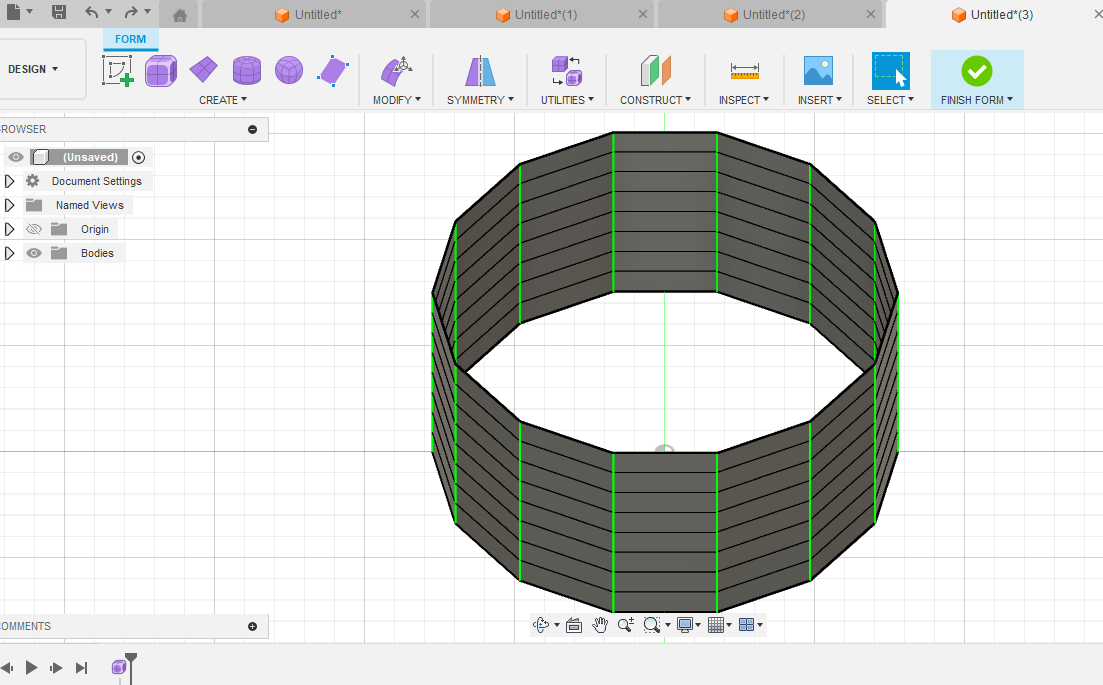


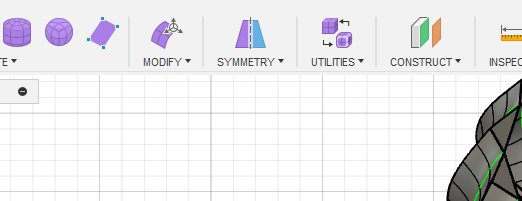


You have to go into fusion and open T Spline edit. Then click on the cylinder option and change the height and diameter to your liking. PLEASE PUT THE CENTER POINT IN THE CENTER OF THE PLANE. Make sure to turn on circle symmetry on the popup. Then change the amount of sides to 14 and height faces to 8. Double click the edges and right click press crease and the shape should be sharp. Then select the sides by holding shift, right click, click edit form, hold alt to extrude and pull it out using the box. It limits it in the xy plane so it is steady. Then select the faces of the creases and edit form. Use the box tool and pull till the vertex is in the middle as shown in picture 2. Press ok and select the sides that are near the curve, edit form and pull to the opposite direction to make it a triangle. If you want it to be a bowl then use window select and select the line in the middle. Go to side view and pull the dot out to make it more puffed out. Then do it to the 2 next to it by holding shift keep doing it to other lines till you like it. Great If at this point you do not understand perhaps you should attempt to comment here and ask for help. The farther you pull it out you may need supports to not use supports you have to make the triangle smaller. VIDEO POSTED SOON
Spiral It

For me it was very odd because I had to delete symmetry or else the shape would deform. Select all of the top sides except for the bottom one and turn it 45 deg. Keep on doing that reducing 5 degrees every time. Then you have a spiraled shape. BUT NOW IT IS HOLLOW.
Making It a Bowl/cup

Exit the t spline editing page and if a error pops up then you have to go back to your first few steps. We want to fill in the bowl then hollow it out so how do we do that?. First we need to make a offset plane. Click on offset plane and click the xy plane. Then raise the plane to the top height of your bowl/cup and click on boundary fill under create. Click on the bottom plane then the top offset plane and the shape. It should turn green and click on it for the next selection. Boom you should have a filled in shape. Now if you did not listen to my instructions you might not have the shape in the center of the plane. Welp guess we can't do anything... Just kidding. Go to create a sketch and look at the bottom choose a 3 point circle and click on 3 points around the base. Now we have a center point good job. Under the offset plane button choose "create a axis perpendicular to a face at point" click on the point then face. Now you have a axis in the middle. Now under offset plane press create a offset plane at a angle use it and select the axis we created. Now make a sketch and make a line on the bottom of the shape. Offset it 1mm and that is your base thickness. Create a line from the upper bottom line and pull it up along the axis to over the body. Then pull it perpendicular to the side of the bowl and release it around where you want the wall to be. Now make a fit point spline and create a outline of the body but make it inwards a few mm. You are outlining where we will revolve to make the inside. Connect the line to the upper bottom line and you are done. Press finish sketch and press revolve. Select the sketch shape and the axis as the center axis. You should be able to preview it and if it looks good press ok. Now you are done...
3d Print It
Welp hopefully you can use a 3d printer and 3d print it out. Select the infill at 30 percent and 100 at the bottom if you have the feature. Export it from fusion by pressing file-export-stl. I put the wall thickness as 1 mm and bottom thickness as 1mm. Now sit back and relax while it prints out. My one took around 6.5 hours to print out event though my slicer said it would take 5.5 hours. NOTE: my cup stl file does have some supports but they can be removed and sanded down.
Sand It Down or Anneal It
To make it look better you can try to anneal it for 25-30 mins at 90c to improve the temp resistance if it is pla. This is helpful as now you can put hot water in the cup without warping. You can also sand it down using 600 grit or 300 grit sand paper. With a thicker wall thickness you can get away with sanding it down a bunch till it feels non 3d printed. For me I sanded it so much that it was so smooth some people thought it was not 3d printed.
Notes
I have the elegoo neptune 4 and it was ok to setup. The print bed has trouble maintaining 60c and hovers around 54-56c during printing.
At the start for me the sounds from the stepper motors sounded like music when it was making the brim.
For better results print with a brim and a layer height of 0.12.
My infill was gyroid and 30% 15% also works.
This cup should not be used for that much use and if it is print in PETG or ABS so it does not absorb water. You can also coat the inside with a sealer to make it waterproof.