D4E1 - SyncRest - Singapore Sling Collective
by ChilliChanga in Design > Game Design
112 Views, 1 Favorites, 0 Comments
D4E1 - SyncRest - Singapore Sling Collective
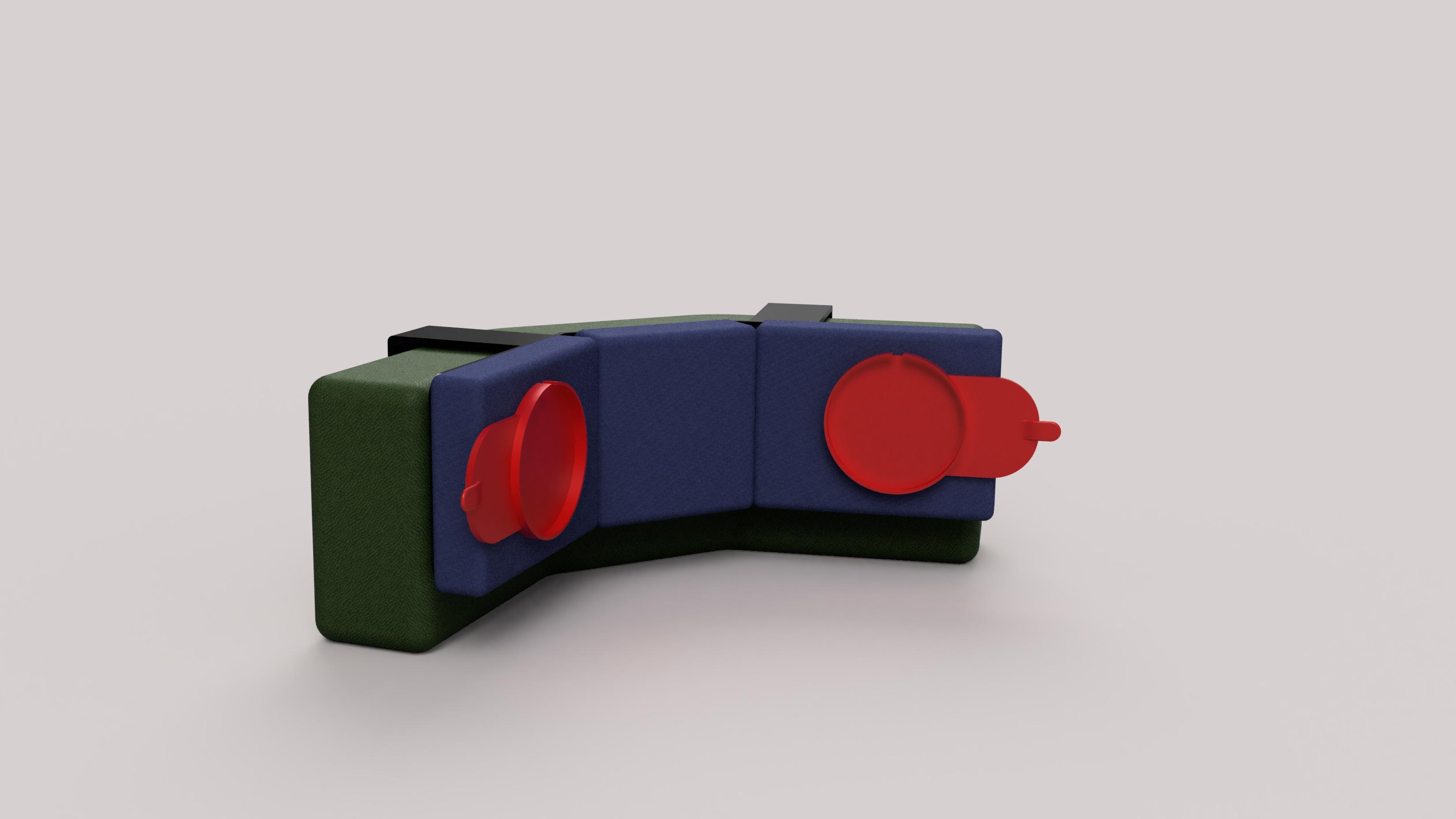
This project is a custom-designed headrest with integrated buttons that functions as a controller for children with limited mobility, allowing them to interact with games like Mario Kart using only head movements. The headrest is designed to be ergonomic, adjustable, and compatible with assistive controllers. This guide provides detailed instructions for building the headrest, including selecting materials, determining the button layout, and assembling the device to ensure it meets the user's specific needs.
Supplies


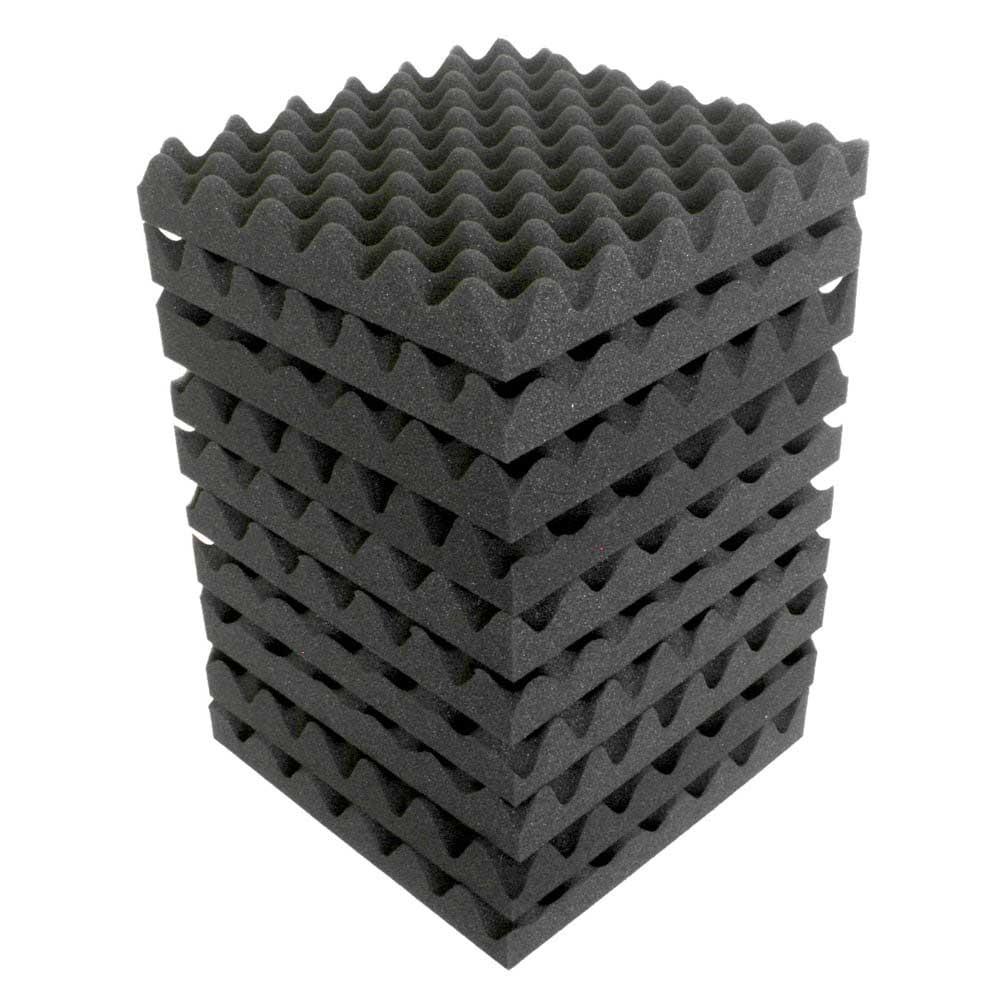


List of Materials:
- ABS Sheet 3mm - 240 x 450
- Velcro Straps - 75 cm
- Acoustic Foam - 50 x 50 cm
- Synthetic Polyester Fabric
- TPU filament
Fabrication Tools:
- Laser Cutter
- Fabric Scissors
- Heat Wire
- Spray Glue
Prepare the ABS Sheet

Place the ABS sheet in the laser cutter and cut it according to the design file. Ensure that etching lines are marked for bending points.
Downloads
Bend the ABS Sheet

Use a heat wire to bend the ABS sheet along the etched lines
- Bend the base plate at a 40-degree angle on each side
- Bend the two hook arms at a 90-degree angle
Attach Velcro Strips
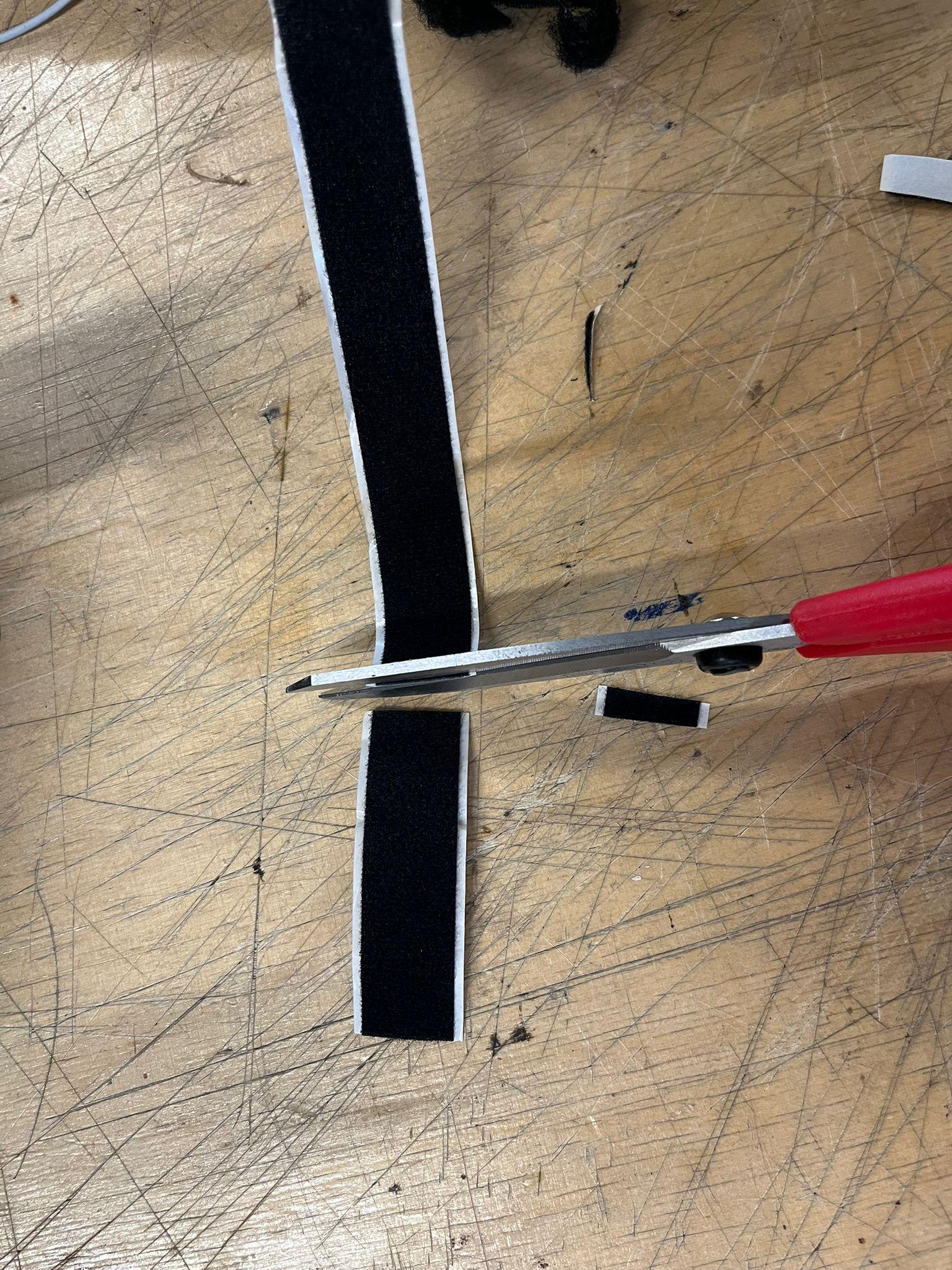


.jpeg)
Apply two Velcro strips on top of each other to each side of the base for secure fastening
Wrap Velcro around the tip of the handle to be able to secure the wires in the future

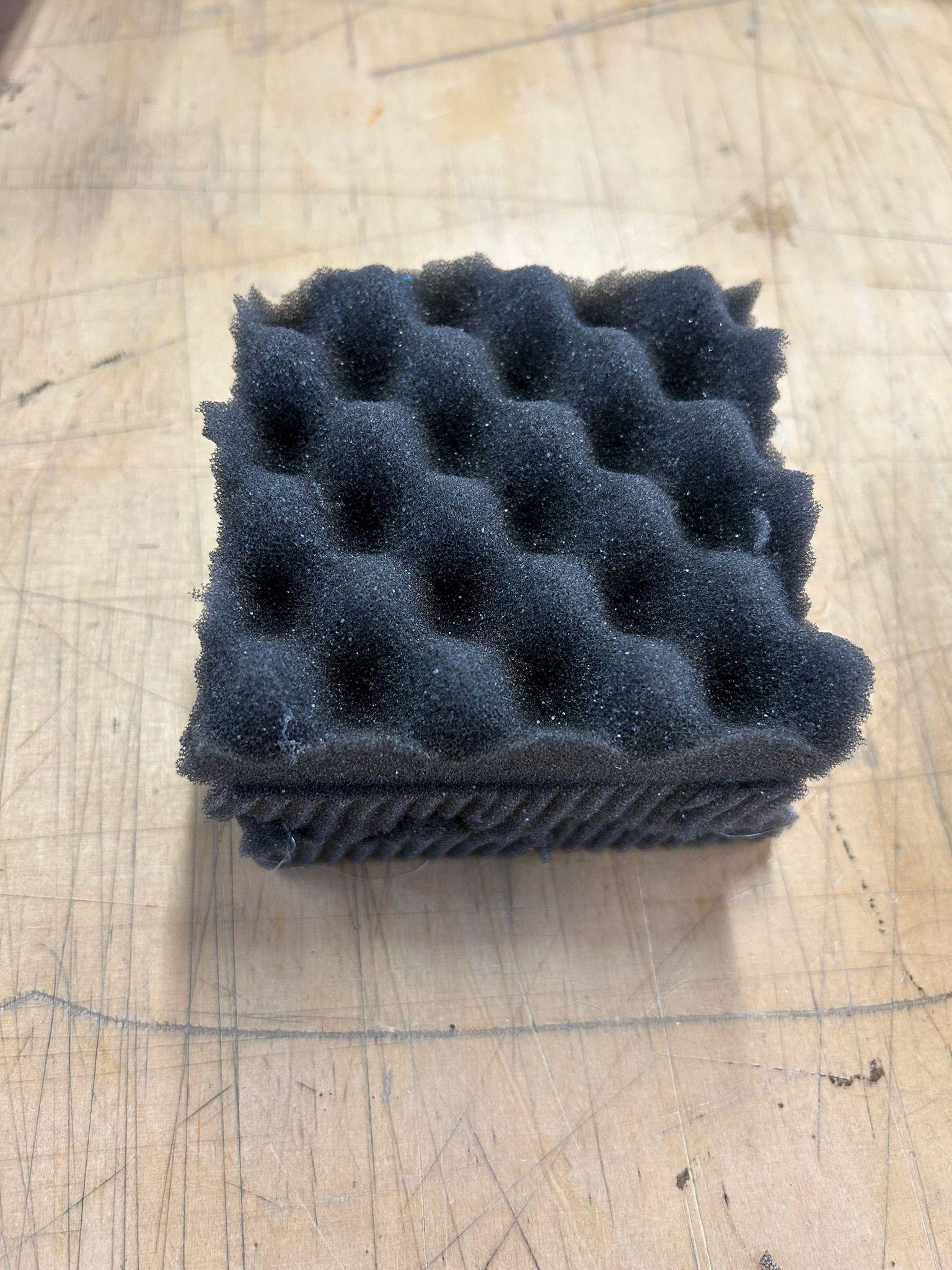.jpeg)

Cut foam pads with the following dimensions:
- 5 pieces: 90 x 160 mm.
- 3 pieces: 90 x 90 mm.
Stack and spray glue:
- 3 of the 90 x160
- 1 1/2, of the 90 x160
- 3 of the 90 x 90
In total you need to have three foam blocks
Cut the Fabric
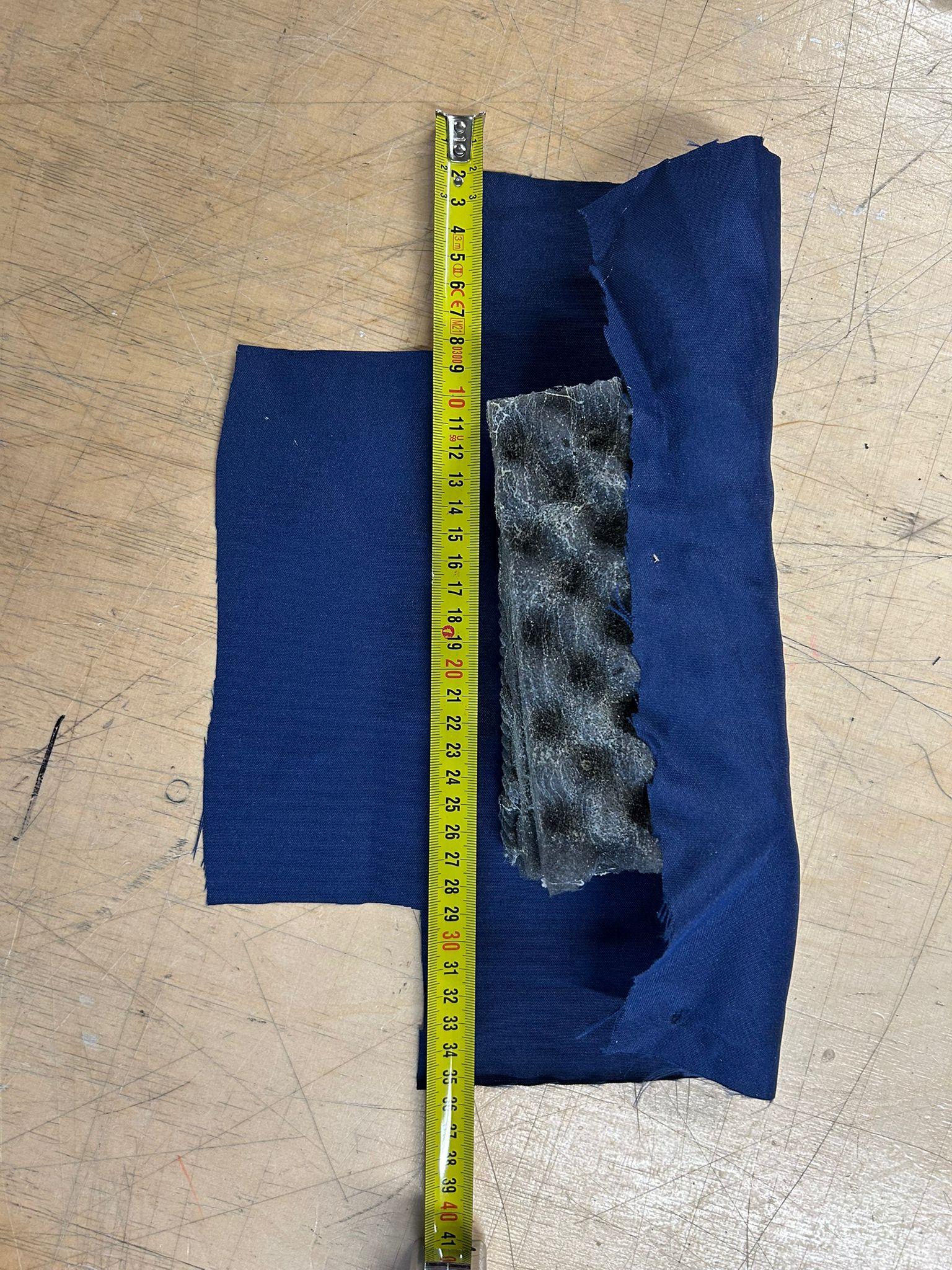
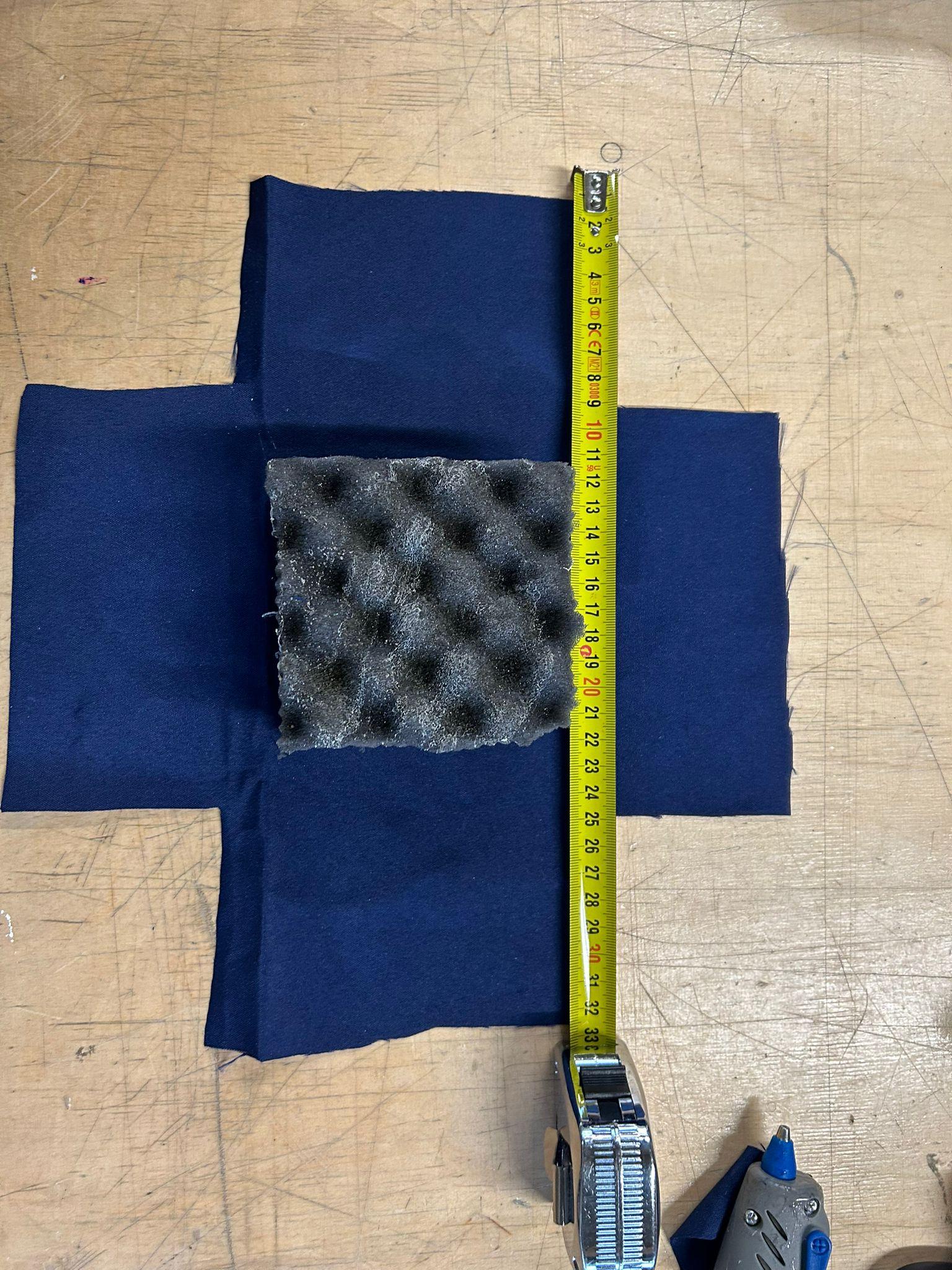.jpeg)
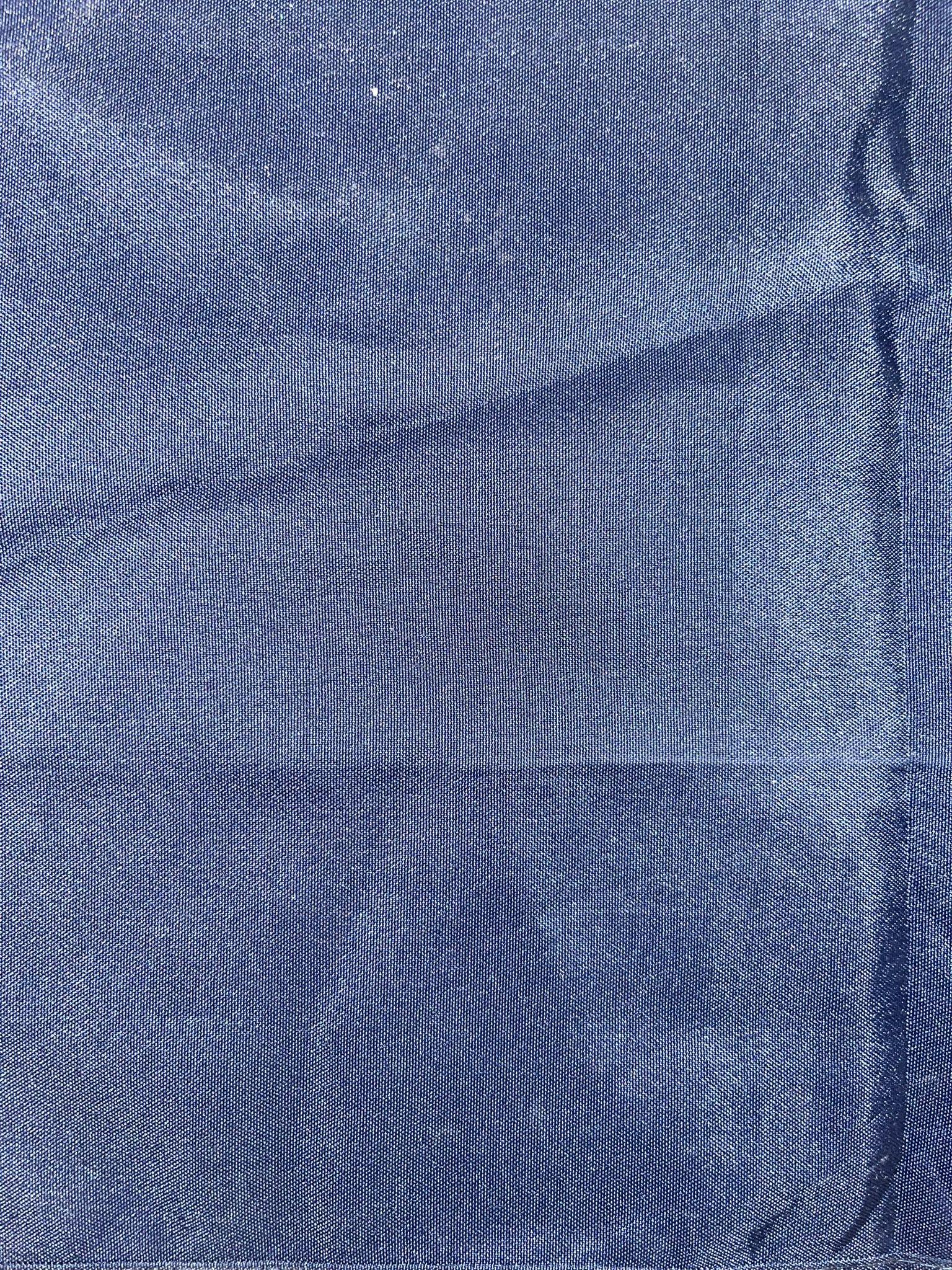
Use fabric scissors to cut three pieces of synthetic polyester fabric.
The fabric dimensions should be:
- Two pieces: 270 x 480 mm (for the two 90 x 160 mm foam pads).
- One piece: 270 x 270 mm (for the 90 x 90 mm foam pad).
The fabric length should be three times the length of the foam to ensure enough material for wrapping
Place each foam pad in the center of its corresponding fabric piece.
Cut from corner to corner of the fabric to create a cross shape. Ensure that the cuts stop before reaching the edges of the foam, leaving extra fabric on the sides for a secure wrap.
Wrapping
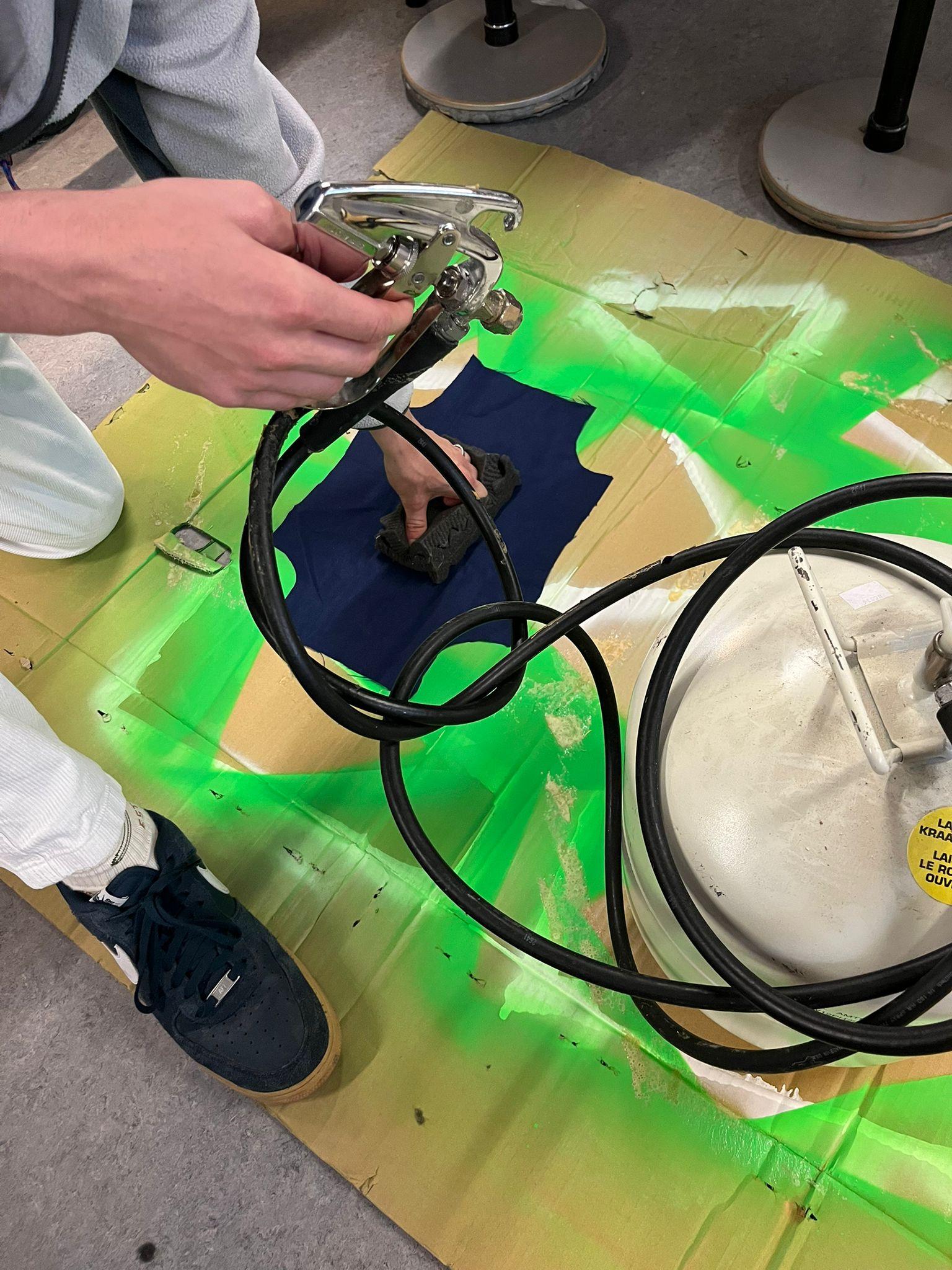

Begin by folding and wrapping the fabric around the foam, starting with the sides.
Throughout the process, apply spray glue along every fold to ensure the fabric stays in place.
Carefully bend the fabric along the cut lines to ensure the cuts are hidden and the edges are smooth.
Once the sides are securely wrapped, proceed to fold and wrap the top of the foam, ensuring all fabric edges are tucked neatly and the fabric covers the entire foam without visible cuts.
Applying Velcro to the Back

On the back side of each wrapped foam (where the fabric overlaps), attach two vertical strips of Velcro.
Ensure the strips are placed securely, allowing for easy fastening and adjustment of the foam as needed.
Apply Velcro to the Front
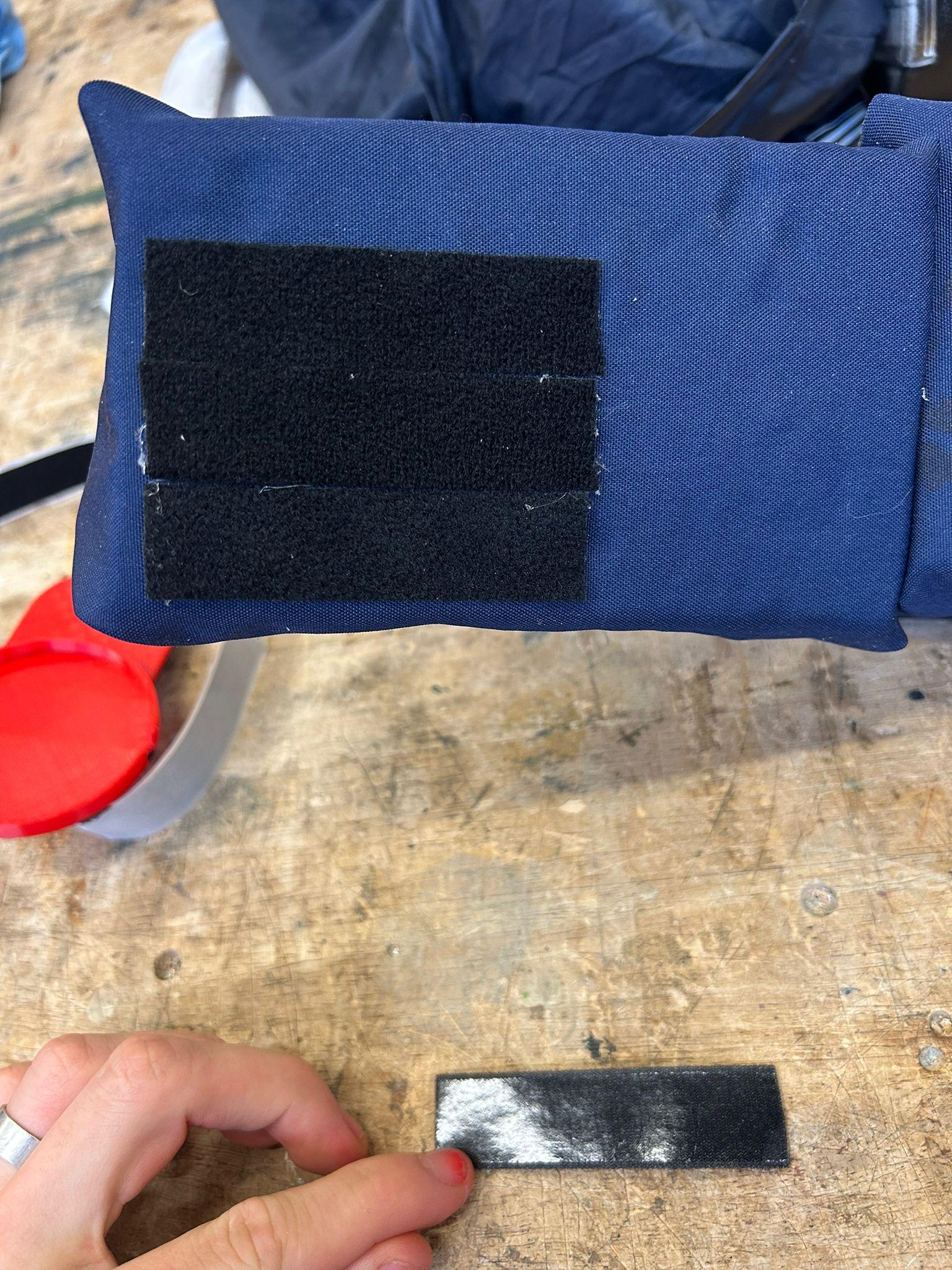.jpeg)
On the front side of each 160 cm foam pad, apply Velcro strips to cover approximately one-third of the pad.
This placement will ensure that the Velcro covers a portion of the front, allowing for secure fastening and adjustment while keeping the button in place.
3D Print Button Holders
.jpeg)
3D print the button holders using TPU (thermoplastic polyurethane), a flexible material that ensures durability and easy attachment.
The bright colors of the TPU material not only add a visually appealing touch but also help with visibility and ease of use, especially for users with limited mobility.
Once printed, apply Velcro to the back of each button holder for secure attachment to the headrest.
Repeat this process twice for a total of three button holders, ensuring consistent placement and functionality across the headrest.
Assemble the Headrest
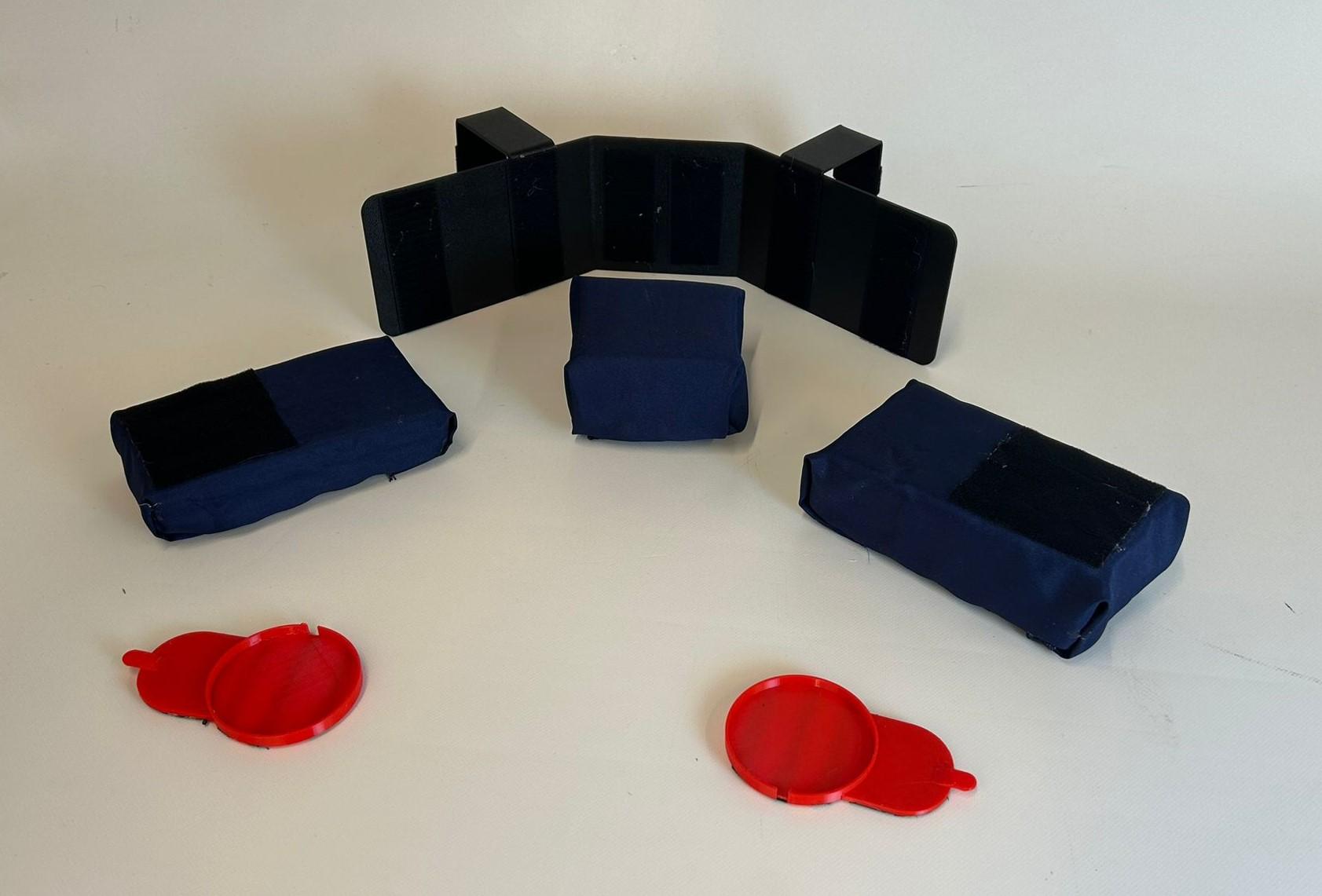
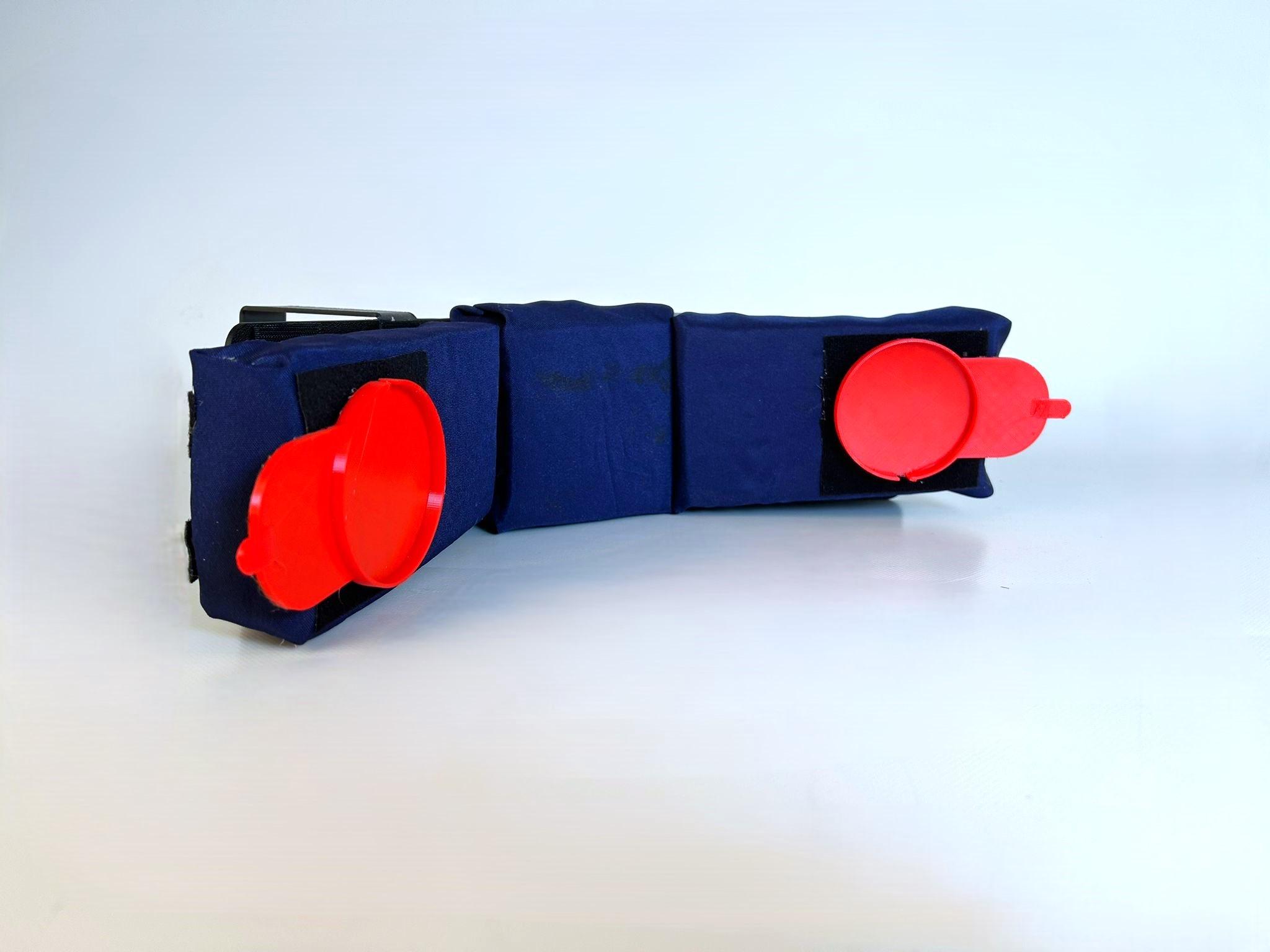
- The ABS plate serves as the base. Attach the foam pads to the plate using the Velcro.
- Place the small foam pad in the center.
- Attach the two longer foam pads on the sides, with the Velcro facing the ends.
- Next, attach the buttons to the button holders.
- Finally, position and attach the button holders to the headrest, arranging them according to the user’s preferences for ease of access and comfort.