Te Prometo Ecuador: Capaes, Ballenita
by mirandamaviles in Outside > Backyard
213 Views, 0 Favorites, 0 Comments
Te Prometo Ecuador: Capaes, Ballenita
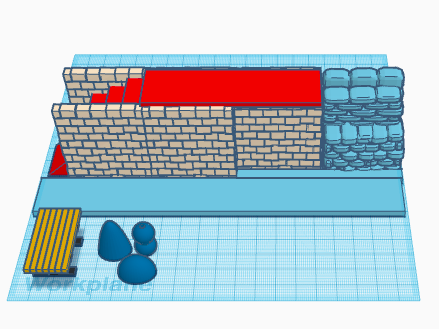
"Te prometo Ecuador" is a project we worked in school about our country, designing the place or city we want to visit once quarantine was over. Since we had been in quarantine for months, the government came up with this project in which we would choose places we want to visit in our country, so that not only do we appreciate our beautiful country, but we also promote foreign people to travel and visit these places. I chose to do a lake that is in front of our family´s beach house, the reason why I chose this lake is because every time I think about that house I think about the lake, the wall, park and waterfall that are next to it. I would love to go to this house because I haven´t seen my family in a long time and what better way to see them than in the house we all love, where we all live together. We worked this project in Tinkercad, a super fun and easy to use app, I especially liked Tinkercad because I find it so complete and simple at the same time. I honestly thought it was gonna be worse than it actually is, so I´m really happy I achieved my expectations.
Building the Wall

The first step on creating this design in Tinkercad is building the walls. To do this, you are going to use one of the brick walls and change the color until you have a beige/white. Then, you will copy/paste the wall you have and paste it next to it to make it longer. After that, group the two brick walls so you can copy/paste them and paste them behind it; you will later close the space on top with the stairs. Finally, add a mini brick wall to close one side, the right side, next to the waterfall.
Building the Stairs

To build the stairs in step 2, you are going to select the stairs and change the color to red. Then, you are going to stretch it out so you have one long rectangle to cover and unite the brick walls. Since the stairs won´t be long enough to reach the ground, you will add a wedge, change the color to red and attach it to the end of the stairs and the ground.
Building the Park

For step 3, you are going to build the park. For this, use the bench so you have sitting in your park. Then, add a ball, half sphere and paraboloid to make the games; group these items and change the color to blue.
Building the Waterfall

To build this waterfall you are going to use the other brick wall. You are going to select the brick wall, change the color to a light/water blue and copy/paste it so it is longer. Since the waterfall is not straight, but it protrudes, you are going to copy/paste the brick wall until you have a large one in the back and two small ones on top of each other in front; keep in mind that the brick wall on top must be lower than the one behind it and the one on the bottom must be a little more forward than the one on top so it looks like "stairs."
Building the Lake

To build the lake in the final step, you are going to use the box tool. Change the color to the same one as the waterfall and change it so it turns into a flat rectangle. Put it in front of the wall and a leave a little space between the lake and the park. You will need to copy/paste the lake to fill a tiny space between the rectangle and the waterfall and wall; fill the space and that´s it. You are done!