ZX Spectrum USB PI Zero
by garrysmith in Circuits > Raspberry Pi
7232 Views, 22 Favorites, 0 Comments
ZX Spectrum USB PI Zero

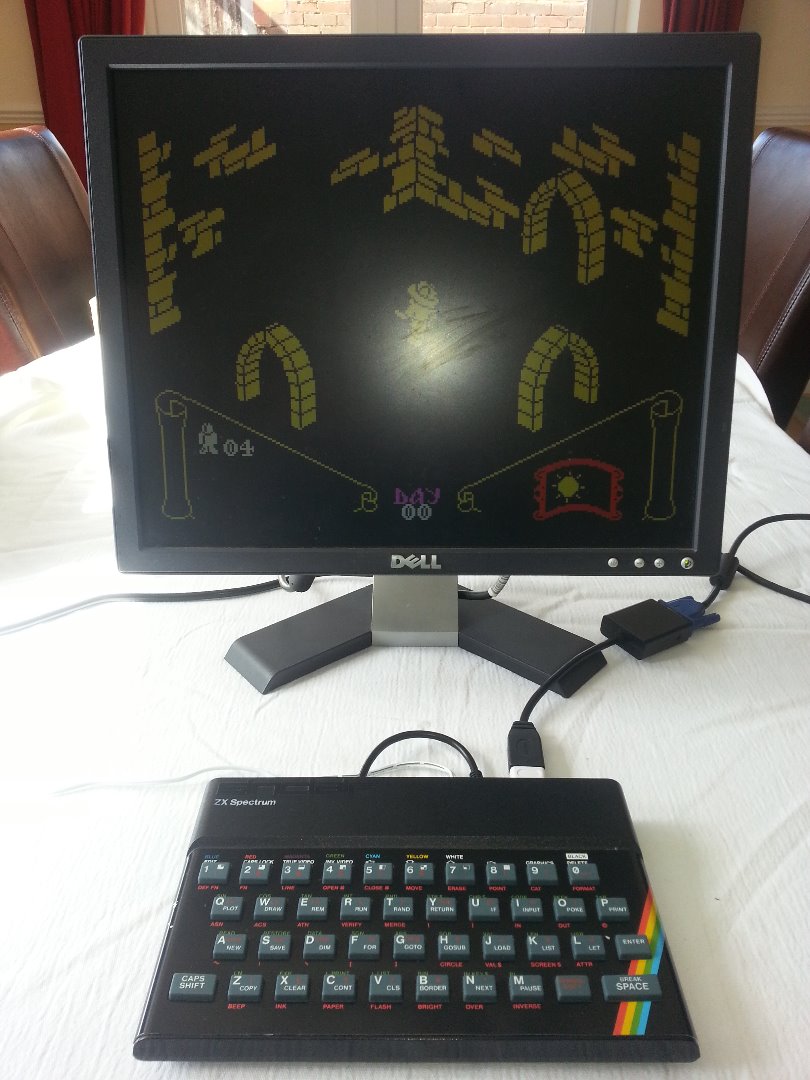


In this instructable I will show how I fitted a Raspberry Pi Zero into a ZX Spectrum case and connected it to the Keyboard.
Following the steps in my previous Instructable I used a Minimus USB dev board to interface with the Raspberry PI Zero. Instead of using a long standard USB cable/plug I soldered a shorter Micro USB cable/plug (Aprox 400mm long).
https://www.instructables.com/id/ZX-Spectrum-Wired-USB-Keyboard-Part-1/
Fitting the Raspberry PI Zero






Two holes were drilled into the bottom half ZX spectrum (2.8mm diameter drill used) so that it is flush to the edge of the case. Using 2off M2.5 plastic nut n bolts the Raspberry Pi was fitted.
Note:- Unreal Speccy Portable and a full ROM set of games were loaded onto the SD card before hand.
Putting It Together.





The two halves of the ZX spectrum were now bought together paying attention to the cable gland.
Once reassembled and the screws were refitted the Micro-B USB from the keyboard was pluged into the Raspberry PI follwed by the HDMI via a mini-HDMI to HDMI adaptor and then the powere connection.
All booted up and ready to play.